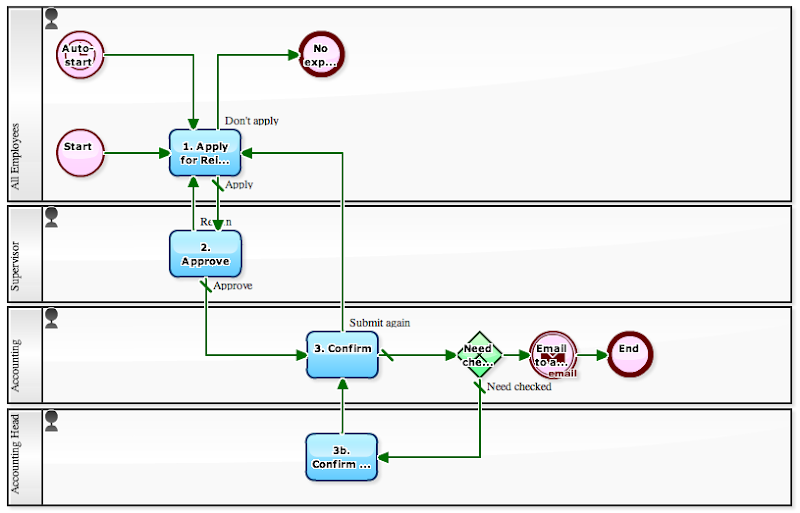Yesterday we provided a sample workflow for requesting purchases in "Handling Purchase Requests for Office Supplies."
Naturally, now we'll want a workflow for managing delivered products and acceptance testing. Let's connect this "Acceptance Testing" workflow with our "Purchase Request" workflow. (Of course, these could be managed in a separate system.)
We'd like to mention the importance of allowing everyone to see all pending purchase requests. This means that when someone notices the office has run out of toner cartridges, he/she can find out if anyone has already made a request for purchase.
Purchase requests are workflows that happen a lot in an organization, and that should be controlled with an eye on total expenses.
The first step is to cut back on small expenses, and for this centralization of procurement and strengthening negotiation skills is something that should be developed. (These are basic principles of Supplier Relationship Management.)
Each department should make purchase requests by inputting the desired quantity in a list of products. The below sample assumes a broad range of purchasable items, from office supplies (paper, toner cartridges), to software licenses and marketing tools (fliers, catalogs).
The first step is to cut back on small expenses, and for this centralization of procurement and strengthening negotiation skills is something that should be developed. (These are basic principles of Supplier Relationship Management.)
Each department should make purchase requests by inputting the desired quantity in a list of products. The below sample assumes a broad range of purchasable items, from office supplies (paper, toner cartridges), to software licenses and marketing tools (fliers, catalogs).
The "Let Me Know When My Application for Reimbursement Is Approved" Workflow
Wednesday, December 29, 2010
We talked about applying for reimbursement of expenses in the "Application Forms for Reimbursement of Expenses Should be Unequivocally Understandable" article.
Today let's try to stand in the average employee's shoes. When you make this type of application, you'll probably want to know whether it goes through or not. So let's add an automatic email that is sent the moment the application is approved.
Today let's try to stand in the average employee's shoes. When you make this type of application, you'll probably want to know whether it goes through or not. So let's add an automatic email that is sent the moment the application is approved.
Application Forms for Reimbursement of Expenses Should be Unequivocally Understandable
Tuesday, December 28, 2010
Applying for reimbursement of expenses is one of the four major application workflows. [Reimbursement (travel expenses), HR management (work time), Purchase and procurement, and the Ringi process]
Making application forms easy to understand is vital for smooth processes, and could be even more effective than tweaking the workflow itself. This is especially true when the target audience is large.
Making application forms easy to understand is vital for smooth processes, and could be even more effective than tweaking the workflow itself. This is especially true when the target audience is large.
There are a lot of BPM-related seminars and events about improving business processes and putting workflows to practice, etc. Many of the case studies in these seminars are of the "externally-initiated" category. This is probably because interactions with and responses to customers (stuff like issuing quotes and answering inquiries) are directly connected to profit, so they are of interest to companies.
If you want to get a concrete grasp of the time it takes to execute a certain task or set of tasks, it's often convenient to separate them as individual process models. That way it's easier to monitor that portion. And if there are any tasks that precede that portion, just use a Message Throwing Intermediate Event to link them.
If you want to get a concrete grasp of the time it takes to execute a certain task or set of tasks, it's often convenient to separate them as individual process models. That way it's easier to monitor that portion. And if there are any tasks that precede that portion, just use a Message Throwing Intermediate Event to link them.
We introduced a business process for procedures when hiring a new employee (Stuff That Needs to Be Done When Hiring the New Guy), so today let's look at a business process for when someone retires.
HR was in charge of initiating the welcoming of the newcomer, but retirement procedures should probably start with the retiring employee's supervisor, who should be the first to know about it.
HR was in charge of initiating the welcoming of the newcomer, but retirement procedures should probably start with the retiring employee's supervisor, who should be the first to know about it.
There is a standard set of things that have to be processed when a new employee is hired. Issuing a card key, making business cards, registering accounts, etc. The type and amount of additional tasks depend on the company. It's often difficult to make sure all of these tasks are done without any one of them being forgotten. This is when a "split workflow" is convenient.
Many people have their own personal ToDo list. A "ToDo list (Tasks)" function is available next to "Contacts" in the Gmail menu, and there is a "ToDo List (Tasks)" in Google Calendars as well. This is sometimes called a Worklist.
Today we'll introduce a way to manage the stuff on your own ToDo list in a BPMS workflow. That way you can manage it with all of your other workflow tasks, and you can do all sorts of things that simple ToDo lists cannot offer: handle deadlines, record work progress, attach reference files, share with colleagues, etc.
Today we'll introduce a way to manage the stuff on your own ToDo list in a BPMS workflow. That way you can manage it with all of your other workflow tasks, and you can do all sorts of things that simple ToDo lists cannot offer: handle deadlines, record work progress, attach reference files, share with colleagues, etc.
So you want to get that perfect sales pitch in, and then follow-up with a personal phone call. You could, of course, purchase an SFA system for lead management in your company, but it would be nice cost-wise to incorporate it into your BPM workflow system.
The below sample assumes most people will use the company's proposal template without changing it too much.
The below sample assumes most people will use the company's proposal template without changing it too much.
For traveling salesmen and remote workers, a SaaS business process system can be a virtual "workplace." Companies are responsible for continuously adjusting their employees' business processes in order to improve overall productivity.
In the workflow we introduced in "A Workflow that Polishes the Quality of Sales Proposals", the flow may become stagnant at the peer review task. But you always want your documents checked.
In the workflow we introduced in "A Workflow that Polishes the Quality of Sales Proposals", the flow may become stagnant at the peer review task. But you always want your documents checked.
We know there are a fair number of sales managers who lament how their team's proposals don't seem to improve in quality. So is it the fault of the people or the system?
Simply put, if you keep tweaking the best proposal in your department's history, you are virtually guaranteed to get the best proposal you can possibly get. Have a proposal workflow that everyone in the sales team uses, and you'll have a system that allows team members to exchange ideas and advice, as well as accumulates a database of reusable and searchable proposals.
Simply put, if you keep tweaking the best proposal in your department's history, you are virtually guaranteed to get the best proposal you can possibly get. Have a proposal workflow that everyone in the sales team uses, and you'll have a system that allows team members to exchange ideas and advice, as well as accumulates a database of reusable and searchable proposals.
Developing software and information systems comes with lots of testing. Not only do you have to make sure the product matches specifications, you also have to record every test you conduct.
Even if automated testing is heavily relied on, it is a human that must prepare the final report. In the below sample two testers collaborate to create one test report.
Even if automated testing is heavily relied on, it is a human that must prepare the final report. In the below sample two testers collaborate to create one test report.
Yesterday we introduced a workflow that lets accounting remind production to start the invoice issuance process, in order to eliminate delays and omissions. ("Cross-Sectional Collaborative Workflow for Invoice Issuance") This workflow is made of human-tasks.
Another step towards eliminating delays and omissions is to automate processes via system integration. In the below workflow let's look at a way to automate "Task 0. Remind Invoice Request."
Another step towards eliminating delays and omissions is to automate processes via system integration. In the below workflow let's look at a way to automate "Task 0. Remind Invoice Request."
Being late to issue an invoice is not a good idea. Forgetting to issue an invoice is really out of the question. We all want to continuously pursue that perfect invoice issuance process to eliminate delays and omissions.
The question of which department should start the invoice process really depends on the company. It could be sales, which directly contacts the client, it could be production, which knows when the final delivery is made, or it could be accounting, which controls all orders. The below workflow sample has the production department start the invoice issuance process once the product is delivered.
The question of which department should start the invoice process really depends on the company. It could be sales, which directly contacts the client, it could be production, which knows when the final delivery is made, or it could be accounting, which controls all orders. The below workflow sample has the production department start the invoice issuance process once the product is delivered.
Regardless of how meticulous and intensive preparations and tests are, the moment a new website is launched is a moment of acute emotional tension. It is impossible to create a test environment that is truly 100% identical to the final real environment. This means defects that occur only after actual launch are unavoidable.
The important thing is to handle these defects efficiently, with relevant priority, and calmly.
The important thing is to handle these defects efficiently, with relevant priority, and calmly.
For contract-based companies, getting that final acceptance receipt is one of the biggest goals. Whether it's web design or system development, some may argue that a major part of our efforts are focused on that final okay.
When considering the overall project it's important to bring the workflow to a completed "acceptance inspection," as we already mentioned in "Settling Specs Between Two Companies." But in reality that final step is not always smooth going. It's often the case that the client requests corrections to the final product in a few places, or 10 places, or 50. In any case it's crucial to clearly understand each correction and get them fixed.
When considering the overall project it's important to bring the workflow to a completed "acceptance inspection," as we already mentioned in "Settling Specs Between Two Companies." But in reality that final step is not always smooth going. It's often the case that the client requests corrections to the final product in a few places, or 10 places, or 50. In any case it's crucial to clearly understand each correction and get them fixed.
People tend to think workflows are internal things. But business processes that occur frequently and in the same format are not limited to intra-company jobs.
For example, if you use emails to negotiate specifications with the client, by the time you're finished you're often no longer able to tell which one was supposed to be the final draft. Ideally, you'd want a system in which negotiations and state of progress are visually accessible to all involved parties, in your own company as well as the client. (besides, you want to avoid emails anyway, because they aren't reliable as corporate records.)
The below workflow was designed to provide a transparent dialog between two parties, for revising and settling specifications. By the way, SaaS workflows are convenient because you can choose to use them only during the project period.
For example, if you use emails to negotiate specifications with the client, by the time you're finished you're often no longer able to tell which one was supposed to be the final draft. Ideally, you'd want a system in which negotiations and state of progress are visually accessible to all involved parties, in your own company as well as the client. (besides, you want to avoid emails anyway, because they aren't reliable as corporate records.)
The below workflow was designed to provide a transparent dialog between two parties, for revising and settling specifications. By the way, SaaS workflows are convenient because you can choose to use them only during the project period.
When You Have Tasks That You Won't Know Who Should Own Until the Job Starts
Tuesday, December 14, 2010
When a company plans a seminar or event, registered participants are often sent emails a month/week/day before the actual date. These are for word-of-mouth marketing ("Don't forget to come," "Tell your friends," "Bring your friends," etc.) as well as simple reminders ("This is what we'll be doing," "Here's the agenda," "Here are some helpful links," etc.). The number and content of these emails depend on each company's methods, and they will inevitably differ according to involved products and services.
We already introduced examples with open houses and test drive events: "Sending Reminder Emails Without Fail" and "How to Monitor the Occurrence of Irregular Cases."
We already introduced examples with open houses and test drive events: "Sending Reminder Emails Without Fail" and "How to Monitor the Occurrence of Irregular Cases."
There is a huge demand to link Google Docs spreadsheet forms with workflows. This is because it is a great way to deal with a collection of data, from managing customer info to making a list of people coming to the next company party.
Today let's think about communicating with 100 people. You can easily send one question to 100 people with one email, but it would be much better to have them respond to a webform instead of reply to the email directly. Unless, that is, you like having 100 separate emails coming into your in-box, one by one...
Today let's think about communicating with 100 people. You can easily send one question to 100 people with one email, but it would be much better to have them respond to a webform instead of reply to the email directly. Unless, that is, you like having 100 separate emails coming into your in-box, one by one...
Requesting for permission to work overtime or on holidays is a task that is often neglected. Sometimes people end up reporting it after it happens, or forget to report it altogether unless sent a reminder. This makes it unnecessarily hard to calculate salary payments at the end of the month.
You may want to find an incentive that makes people submit overtime requests in time, but if that's not possible, at least to make them report overtime hours without being told. You could have the boss get mad, have Accounting send a complaint, or have someone else submit the reports... but none of these seem practical.
You may want to find an incentive that makes people submit overtime requests in time, but if that's not possible, at least to make them report overtime hours without being told. You could have the boss get mad, have Accounting send a complaint, or have someone else submit the reports... but none of these seem practical.
It's important to be careful and thorough when creating accounts for your company intranet systems. You also want to keep an organized record. This is where workflow systems come in handy.
What kind of data will there need to be processed? If you have three systems (e.g., groupware, ERP system, CRM system) you might have six fields of data: groupware ID (text) and temporary password (text), ERP ID (text) and temporary password (text), CRM ID (text) and temporary password (text). This way you can process multiple applications at once.
What kind of data will there need to be processed? If you have three systems (e.g., groupware, ERP system, CRM system) you might have six fields of data: groupware ID (text) and temporary password (text), ERP ID (text) and temporary password (text), CRM ID (text) and temporary password (text). This way you can process multiple applications at once.
You remember your colleague saying that he'd go ahead and finish the draft for that pending case.... but where is it? When someone takes charge of a job, it's better if he/she decides at least the title immediately (task 1. Draft Summary). And once the draft is complete, he/she can specify the person in charge of the peer review (task 2. Draft Document).
The other day we introduced how to Send Reminder Emails Without Fail.
Yes, it's good practice to send reminder emails to applicants the day before events. But in every world exceptions will exist. There are sometimes customers that cannot participate because of unavoidable causes, or reasons why you just cannot send that thank you note.
Yes, it's good practice to send reminder emails to applicants the day before events. But in every world exceptions will exist. There are sometimes customers that cannot participate because of unavoidable causes, or reasons why you just cannot send that thank you note.
We know that workflow definitions must be worked on in a continuous cycle of improvement. We also know that this is difficult in practice.
The best way to move forward a task that isn't an urgent emergency is to set a deadline. This may be the reason why the fashion industry, mobile phone industry and, let's face it, software industry all set the "2011 model launch date" before they know what the 2011 model is going to be.
For workflow definitions (business process models), including the date in the title or category (e.g., 2011 1Q model) may help to boost revisions and upgrades.
The best way to move forward a task that isn't an urgent emergency is to set a deadline. This may be the reason why the fashion industry, mobile phone industry and, let's face it, software industry all set the "2011 model launch date" before they know what the 2011 model is going to be.
For workflow definitions (business process models), including the date in the title or category (e.g., 2011 1Q model) may help to boost revisions and upgrades.
Many companies have a stockpile of cell phones, handy terminals, multifunction machines, sensors and other devices that employees and clients can rent when necessary. Sometimes it gets where administrative staff feel like they work in a library, but this is a pretty important service that employees will want to utilize.
When there are relatively few devices available you can manage reservations with a calendar application, but this doesn't allow the option of managing returns.
When there are relatively few devices available you can manage reservations with a calendar application, but this doesn't allow the option of managing returns.
Exhibitions, conferences, seminars, etc... Issuing write-ups on every event you go to can sometimes seem like too much trouble spent on something that isn't immediately helpful. Even if you send them to everyone on the company mailing list, it's not like everyone actually reads them.
That said, when you are about to go to a new and particular event, it's nice to be able to browse write-ups of the same or similar events in the past. Little tips like, how to get to the venue, how worthwhile it was, etc., are suddenly useful. As a company it is beneficial to keep a database of event write-ups, or even simple memos.
That said, when you are about to go to a new and particular event, it's nice to be able to browse write-ups of the same or similar events in the past. Little tips like, how to get to the venue, how worthwhile it was, etc., are suddenly useful. As a company it is beneficial to keep a database of event write-ups, or even simple memos.
Real estate and automobile agents seem to be constantly thinking of campaign events, from open houses to test driving events.
How can companies efficiently process applications and make sure applicants actually arrive on the scheduled date? How can companies eliminate errors and make sure everyone is replied to? In other words, you want to make sure there are zero mistakes in email addresses, but you want to be able to write friendly messages to each prospective customer.
How can companies efficiently process applications and make sure applicants actually arrive on the scheduled date? How can companies eliminate errors and make sure everyone is replied to? In other words, you want to make sure there are zero mistakes in email addresses, but you want to be able to write friendly messages to each prospective customer.
Today a majority of companies use the Internet to hire new employees. Some have webform applications, where prospective candidates can input their personal PR and other comments. Required qualifications can be simplified by respective checkboxes.
But every company's hiring process is different. The conditions differ, including the number of new employees to be hired as well as the type of industry or position. The below is a workflow sample for a Japanese company that expects 500 applications and wants to hire 20 new graduates. At this company, the entry data of the top 100 candidates are reviewed by each department head, so that the most eligible candidates don't get bunched together during the first group interview. (This means 400 applicants are sent rejection letters after the initial paper screening.)
But every company's hiring process is different. The conditions differ, including the number of new employees to be hired as well as the type of industry or position. The below is a workflow sample for a Japanese company that expects 500 applications and wants to hire 20 new graduates. At this company, the entry data of the top 100 candidates are reviewed by each department head, so that the most eligible candidates don't get bunched together during the first group interview. (This means 400 applicants are sent rejection letters after the initial paper screening.)
Some document management systems already have simple document workflow functions with them. These are convenient for easy peer reviews. If you are used to this type of workflow you may find managing documents by business process management systems (BPMS) overly cumbersome.
That said, if you already have a peer review culture in your company, we suggest defining a general file review process. After running the process for one week, you'll get a good idea of what kind of documents are circulating within the company. In other words, what kind of business processes need to be managed. (At this point don't worry too much about complicated matters such as visualization of bottlenecks or measuring time.)
Recent workflow systems and BPMS's usually include easily defined loops and splits, as well as file attachments and chat forums.
That said, if you already have a peer review culture in your company, we suggest defining a general file review process. After running the process for one week, you'll get a good idea of what kind of documents are circulating within the company. In other words, what kind of business processes need to be managed. (At this point don't worry too much about complicated matters such as visualization of bottlenecks or measuring time.)
Recent workflow systems and BPMS's usually include easily defined loops and splits, as well as file attachments and chat forums.
Everyone loves prizes. If you want to give an "Around the World Trip" prize to one person, you could use a fun lottery machine and draw the number in front of a crowd. But if your prize is "100 iPads for 100 winners," you'll have to think of something a little more sophisticated.
You'll want to be able to tell anyone that it was a fair lottery. If you merely say you used a random draw by computer, some may still harbor doubts concerning transcription mistakes or a few dishonestly pulled strings behind closed doors. If possible, we'd want a process that has a low possibility of internal cheating, and also prevents mistakes and redo's.
You'll want to be able to tell anyone that it was a fair lottery. If you merely say you used a random draw by computer, some may still harbor doubts concerning transcription mistakes or a few dishonestly pulled strings behind closed doors. If possible, we'd want a process that has a low possibility of internal cheating, and also prevents mistakes and redo's.
It's unusual to want a one-man business process divided into multiple tasks. These can usually be managed by the star feature in email applications. Only when handling processes that include three or four steps (thus are difficult to manage with the on/off star feature) is it convenient to use a workflow system.
Today's sample is a case where one person is in charge of operating a consultation service.
The incoming data includes "name, email address, phone number, inquiry," and the final output is the "reply" by email. For special cases the consultant may want to follow-up with a phone call. Some inquiries may be dealt with immediately (1. Confirm Inquiry (& reply) –> End), while some may take a while, thus require priority and deadline settings (1. Confirm Inquiry –> 2. Write Reply –> 3. Follow-up –> End).
Today's sample is a case where one person is in charge of operating a consultation service.
The incoming data includes "name, email address, phone number, inquiry," and the final output is the "reply" by email. For special cases the consultant may want to follow-up with a phone call. Some inquiries may be dealt with immediately (1. Confirm Inquiry (& reply) –> End), while some may take a while, thus require priority and deadline settings (1. Confirm Inquiry –> 2. Write Reply –> 3. Follow-up –> End).
We talked about translation processes in Translation Workflows Have Clear Tasks and Owners. But what if we want to translation into three languages?
First of all we have to decide whether we want all translations done simultaneously or sequentially. If we are talking about translating an English document into three languages (e.g., Japanese, Spanish and Chinese) there should be no problem running all translation tasks simultaneously.
First of all we have to decide whether we want all translations done simultaneously or sequentially. If we are talking about translating an English document into three languages (e.g., Japanese, Spanish and Chinese) there should be no problem running all translation tasks simultaneously.
A translation process is not often given time in the limelight, but it is one that is surprisingly effective as a workflow. Unlike many workflows, it's clear who is in charge of which tasks, and this makes modeling and improving easy. Tasks done by remote workers and outsourced staff are easily managed as well.
We talk about how it is important to divide processes into tasks and assign ownership to each of them in our online document The Golden Rules of Business Process Modeling
We talk about how it is important to divide processes into tasks and assign ownership to each of them in our online document The Golden Rules of Business Process Modeling
Companies could be compared to trees. A tree has leaves, branches and a trunk. It also has bark, which protects the tree from harmful external influences. There is also the xylem and phloem which transport important things throughout the tree. Each are different and each have their own special roles. Just as companies. The first objective of business process management (BPM) is to process tasks efficiently. It's to find stagnation and overloads, to find top performers, to visualize the companies internal organs and make improvements.
One of the most important things, if not the most important thing, for a company is profit. Which means all companies must continually improve their process for receiving orders. This process itself is a source for competition.
One of the most important things, if not the most important thing, for a company is profit. Which means all companies must continually improve their process for receiving orders. This process itself is a source for competition.
So where do you start BPM from? It's the golden question that's so hard to answer. To resist the temptation to say something utterly unhelpful (e.g., "It depends on the company,") let's try a more specific lead: start with either (1) A workflow that responds to a query made from an external source, or (2) A process for providing a service which starts from an order input. Today let's look at a Request-for-Information workflow, which belongs to the former category.
Supercomputers are not for everybody. Usually users who've gone through the proper procedures are given access to them for a limited period of time. And system owners need to monitor each registered user's performance and usage. Each user should have a support staff to provide help and support.
This workflow organizes the support staff's work, which is similar to sales. In other words, the support staff's job is to quickly confirm the application and period of use, and get the system ready for the client. It's similar to a sales rep's quote drafting and order processing.
This workflow organizes the support staff's work, which is similar to sales. In other words, the support staff's job is to quickly confirm the application and period of use, and get the system ready for the client. It's similar to a sales rep's quote drafting and order processing.
Whether you're impulse is to ignore their existence or to brag about the amount of them, complaints are disguised opportunities for improving products and services. Companies should record each complaint in order to analyze the cause for each one and grasp comprehensive relations. Nowadays there is the popular webform which can be accessed by anyone at anytime, so companies will want to prepare a system to receive them and respond to them quickly.
Let's say we make a webform in Google Docs, and design a workflow for responding to issued complaints.
Let's say we make a webform in Google Docs, and design a workflow for responding to issued complaints.
Copywriters generate tons of work—articles, papers, news bulletins, etc.—and these often go through rigorous editing. It's a hard job. If the final piece needs to be translated, and each draft (original & translation) needs to go through a double check, it's not only hard, it's complicated.
The "after-the-fact" approval is an interesting thing. What happens if the boss doesn't "approve" after the proposal went through? If the authority to approve is handed over to someone else in the first place, this system wouldn't need to exist. But if authority isn't handed over, why does this "someone else" have to give approval in the first place?
This is an example of an almost useless two-step approval system.
This is an example of an almost useless two-step approval system.
Your division's campaign plan is coming together. It's full of exciting original ideas. It's the marketing division's pride and joy. You're about to bring it to a complete...And then someone remembers, "Oh, this proposal was supposed to obtain the sales division's approval in a ringi process."
The truth is that it is difficult to define a workflow that allows you to flexibly change or add routes to a ringi process.
The truth is that it is difficult to define a workflow that allows you to flexibly change or add routes to a ringi process.
How can a company constantly generate good ideas? To begin with, we must acknowledge
that the majority of ideas don't amount to much (and are doomed to die out according to the
evolutionary theory).
Today we're going to introduce a workflow that is designed to "not flow." By this we mean a
workflow meant to accumulate various ideas, and which ultimately aids in choosing the best
or most timely idea at each relevant time.
that the majority of ideas don't amount to much (and are doomed to die out according to the
evolutionary theory).
Today we're going to introduce a workflow that is designed to "not flow." By this we mean a
workflow meant to accumulate various ideas, and which ultimately aids in choosing the best
or most timely idea at each relevant time.
There are a lot of small companies that want an official blog or twitter account, with full control over the quality of the information published. We've seen a recent boost in automated systems that post prior-approved blogs/tweets. This is an operation that needs two functions: a "system that can post to a blog or twitter account by email" and a "workflow system that can send process data by email*." (Email is the key joint factor.)
* That is, a system that handles message throwing intermediate events (BPMN term), such as Questetra BPM Suite.
* That is, a system that handles message throwing intermediate events (BPMN term), such as Questetra BPM Suite.
How many times have you noticed the printer ran out of ink, but pretended that you didn't see? Still, somebody has to change the cartridge and let the office manager know.
It is one of general affairs' jobs to efficiently purchase and replenish office supplies. There are so many things to supply: printer cartridges, light bulbs, whiteboard pens, work slips, individual business cards and uniforms, to list a few. It's an often overlooked yet tiresome job.
It is one of general affairs' jobs to efficiently purchase and replenish office supplies. There are so many things to supply: printer cartridges, light bulbs, whiteboard pens, work slips, individual business cards and uniforms, to list a few. It's an often overlooked yet tiresome job.
Work leave can be complicated. The necessary info and involved departments differ according to the type of leave, which could be paid leave, unpaid vacation, long-term sick leave, maternity leave, etc., etc. Sensitive events such as bereavement leave may occasion certain actions from the company. In any case, the first thing we want to do is eliminate unnecessary transactions.
This means using one common application form and making instructions as easy as possible to understand.
This means using one common application form and making instructions as easy as possible to understand.
If a company has a system in which work comes in from external sources, the internal process for handling that work inevitably goes through a continuous cycle of improvement. In other words, processes that are initiated externally are what aids an organization's ability to adopt to external environments. (external as in: outside the company, outside the division, outside the team, the person sitting next to you...)
This is a workflow that automatically handles inquiries (jobs) that are inputted in a Google Docs spreadsheet form. There is a split for when the member needs accounting's advice.
This is a workflow that automatically handles inquiries (jobs) that are inputted in a Google Docs spreadsheet form. There is a split for when the member needs accounting's advice.
The workflow we proposed yesterday (A Control Tower for Distributing Tasks) can be called a leader-centric workflow. If we apply it to the Situational Leadership Theory, we can see that it might not be optimal for all organizations, because it might hinder the organization's potential to grow. Worst-case-scenario, it might lead to a company that mass-responds to inquiries, yet is full of robot-like members who automatically wait for their "next assigned task." (Not ideal, to say the least.)
Subscribe to:
Comments
(
Atom
)