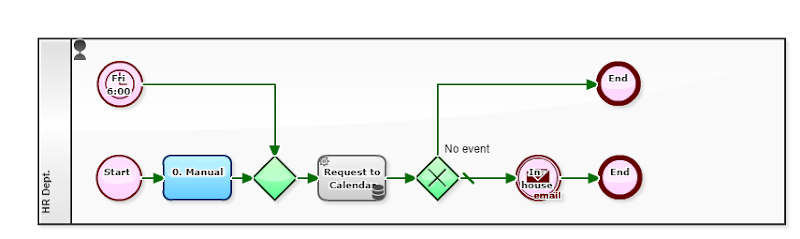Looking Back 2017
Thank you for reading this "Workflow Sample" through a year.The year of 2017, which is the eighth year of blogging, as well, I could post 52 articles without missing even for single week. This is also thanks to you readers, for your "Like" and "Share".
For concluding at the end of the year, I made a survey for top 5 most viewed articles. The result is as follows.
- Episode 515: Approval on Contract through Workflow! (Improved version) (2016-12-26)
- Episode 462: Planning - Approval (Starter Template) (2015-12-21)
- Episode 471: I won't Give an Approval to My Own Application! (by a director of a department) (2016-02-22)
- Episode 463: Procurement Request (Starter Template) (2015-12-28)
- Episode 510: "Post Facto Approval" in Expense Report Flow is Good Enough (2016-11-21)
Ranking in Narrowed Down to 2017 Articles
Again, I made a survey on top 5 most viewed articles of 2017.- Episode 531: Automatic Search on TV Listings (2017-04-17)
- Episode 519: What is Automation of Business Process (Part 2) (2017-01-22)
- Episode 520: What is Automation of Business Process (Part 3) (2017-01-30)
- Episode 521: What is Automation of Business Process (Part 4) (2017-02-06)
- Episode 539: A Step to be Considered as "Received" when the Time Comes (2017-06-12)
[Generate Random Number on Server-side]