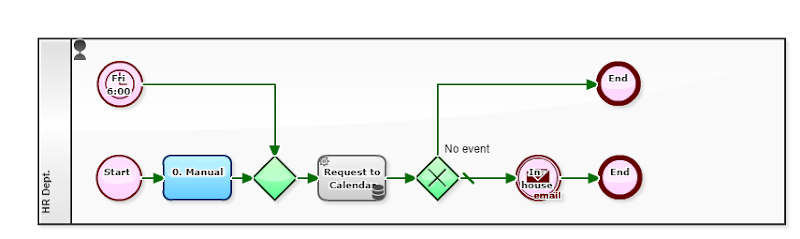The Task: Weekly sales report
I have each store manager report sales of the week.It sure is good to operate a simple "Sales report Process", which is
- Each and every "Store manager" makes reporting
- "Director" at the headquarter confirms
I suppose it could be better, for example, to produce "more chances to access data of other store".
If you are using G suite, "Google SpreadSheet" is available to edit the same document by all store managers (* up to 50 people). And it will reduce labor for "summing up" of "Headquarter director". Regarding "mistakes on input", store manager who made mistake could aware of it by him or herself for comparing with data of other stores. Or, maybe managers would mention about "input mistakes" each other! (It may lead to activate communications between stores, and that leads improving productivity...)
Challenge: Preparation of the new SpreadSheet is troublesome
However, then, someone is needed to prepare "Spreadsheets for reporting" every week.It would be too much for "directors" in headquarter to ask to do. They are hard on others, and easy on themselves. Like, they never have tried to be in time for deadline even for claiming out-of-pocket expense. Hmm, the biggest challenge seems to be the first Step at which "to prepare a new SpreadSheet and announce it to every store managers every week precisely".
[Weekly Sales Report]