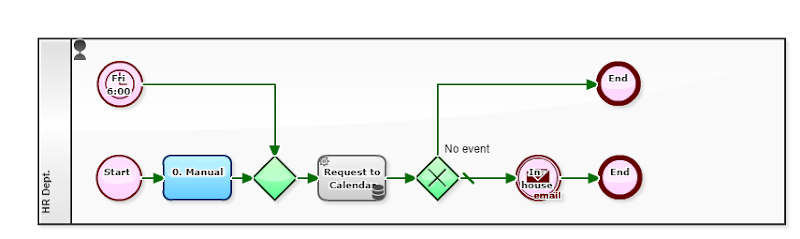How to announce personnel information
The task of "announcing information on personnel changes (change of assignment or position) to in-house" is tricky.There are various types, such as promotion / relegation / recruitment / retirement / leave of absence / department transfer / seconded ... and also individual circumstances differ from each other.
As a feeling of a HR staff, he or she may want to let everybody know about it a few months in advance, if was a case where, for example, "a happy retirement of an employee who has been trustworthy". Whereas, in the case where "being headhunted by a competitor", HR may want to keep that secret. Also in the case of "taking a leave for family care", there are people who want to positively let it known to their colleagues or related people in advance (in consideration of breach of confidentiality obligations), while some other people may want remain in silent.
Basically, we should solemnly switch the "information that is secret within the HR department" to "information publicly known inside the company", according to the "prescribed disclosing rules". (Personnel notice)
Challenges on practical operation
In Japan, many companies adopt "in-house posting" as a publication method.However, with the way of printing on paper and stick it to "bulletin board" or "wall", there is only few chances of looking at if, for employees who go out often, who are on long leave or teleworkers. On the other hand for staffs of HR, the tasks of "posting the notice at a fixed timing" or "stopping the posting at the scheduled timing" is unexpectedly a big burden.
Whereas, other companies adopt the way of "announcing verbally at morning briefing". However, also it must be said that it is difficult for people who are on long leave and teleworkers to obtain the same amount of information as attendance at the morning briefing. Moreover, there are also risks that 'date of change' or 'change department' etc. are not accurately conveyed because of being verbal.
[Personnel Change Information Publication]
Automation of work
This Business Process Definition is a mechanism that automatically announces "Personnel change information scheduled on the following weekdays" at 6 o'clock on Friday morning.That is, for example, "Personnel events scheduled from August 27th (Sun.) to September 2nd (Sat.)" will be extracted and posted to the internal mailing list on the morning of August 25th (Fri).
- 2017-08-28 (--:--): Andrew Jackson (Retirement: last attendance))
- 2017-08-31 (16:00): Bill James, Retirement ceremony
- 2017-09-01 (--:--): Criss Johns (Transferred from Development to Sales)
- 2017-09-01 (--:--): David Jenkins (Promoted to Sales director)
Specifically, (though it is obvious by the Business Process Diagram,) the Process starts automatically at 6 o'clock on Friday morning (Timer Start Event), and it reaches the automatic Step called "Request to Calendar". Then, at the automatic Step, an automatic request to the Google Calendar API is made and information of "after 2 days to 8 days" (that is, "next Sunday to next Saturday") is automatically extracted. After that, it will be informed within the company at the "Throwing Email Event" at the downstream.
As a matter of course, access restrictions such as "To be limited to Board officers and HR departments" should be implemented to the target Google Calendar. Doing so, it makes possible for HR staff to write in a "personnel change schedule" one by one upon they are determined, even if they are "schedules" of a distant future that can not be published in-house.
With these settings, "work of disclosing to in-house" is automated, so that publishing work without mistakes or omission is realized. (It is also good to take a little time for "retirement speech", etc. at the morning briefing for the entire company, after the email publication.)
Individual announcement and collective publication
By the way, this Business Process Definition has a slightly different taste than "a Flow in which each notice of personnel change to be judged, tentatively decided, and enforced one by one".That is, when procedures such as coordination with related people or consultation with the target person are made into Workflows, it is likely to be a Workflow design that is automatically "published" by placing a "Timer Intermediate Event" or so, at after the official decision is made. (And a plenty of emails will be delivered at the end of the term...)
However, if we separate the process of "publication" by specially dividing such as
- "Write into Google Calendar and finish"
- "Start with extraction from Google Calendar",
In general, it is not easy to merge multiple items flowing in a Business Process Definition. However, if the merging is based on calendar information, a smoother business design is possible by daring to use the intermediate database of Google Calendar.
[Modeling Movie (x8)]
[Data Items list]
[Free Download]
<Similar Models>
- Episode 548: Analytics API Request In Monday Morning (3) (2017-08-14)
- Episode 507: Manage Schedules by "Federated Calendar"! (2016-10-31)
- Episode 545: Easy Management of Mailing List by Cooperating with Google Group (3) (2017-07-24)
- M217 AUTO START: Auto Starting at the Time You Fix
- M415 AUTOMATED STEP: Adding an Auto-Step to be Used for Business Process Definition
- M416 AUTOMATED STEP: Create your own Auto-Step for Business Process Definition
- Google Calendar Event list (Addon commentary)
[Japanese Entry (和文記事)]