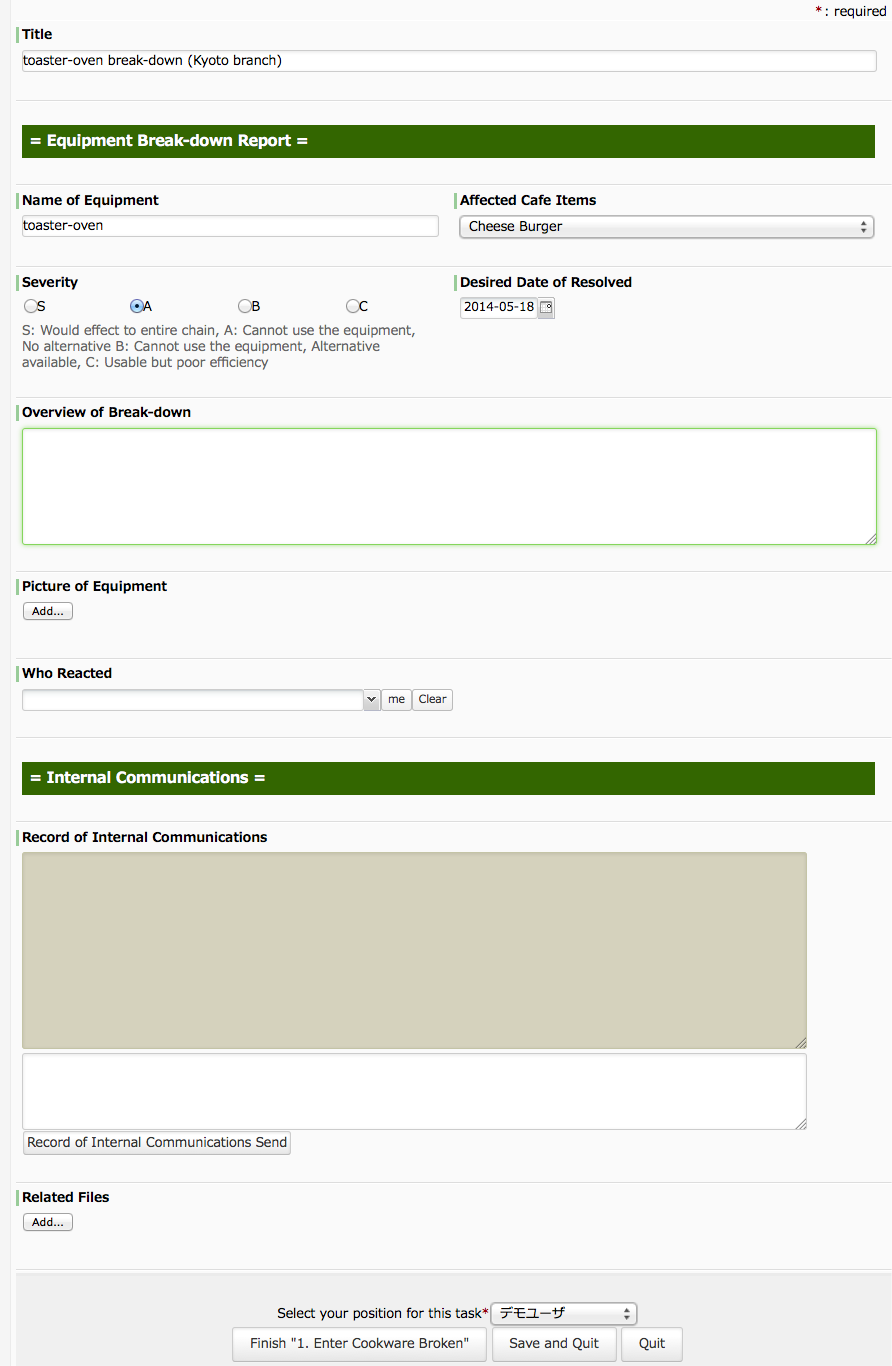Then, what if Data Input field for "Product Name" or "Name of the State"?
Most of the cases, 'Select type' will be set to the Input field. That is, it will save the labor of typing for the operator and will reduce data fluctuation, by using the selectable interfaces such as "Select Box" and "Check Box". (Assisting Data Input)
<item value="h1" display="Espresso" />
<item value="h2" display="Americano" />
<item value="h3" display="Latte" />
<item value="h4" display="Black Tea" />
<item value="c1" display="Iced House Blend" />
<item value="c2" display="Iced Tea" />
<item value="c3" display="Organge Juice" />
<item value="c4" display="Lemonade" />
<item value="c5" display="Soda" />
<item value="e1" display="Bagel" />
<item value="e2" display="Oatmeal" />
<item value="e3" display="Serial" />
<item value="e4" display="Cheese Burger" />
<item value="e5" display="Pan Cake" />
<item value="m1" display="Prix fixe A" />
<item value="m2" display="Prix fixe B" />
<item value="m3" display="Prix fixe C" />
However, these Choices must be always maintained in the newest condition.
For instance, it is a same old story that "Renovating the cafe menu of all chain stores" at seasonal change, but it's tricky doing that. Only 'Select type' among the [Data types], needs maintenance.
I have been introducing samples of "How to manage 'Cafe Menu (Choices XML)' centrally" throughout the latest 3 articles.
- Two article before the last (choices that closed in business):
"Cafe menu" (Choices XML) is referenced from multiple input field, within a certain business. - The article before the last (choices that closed in business):
"Cafe menu" (Choices XML) is referenced from multiple input field, within a certain business. (+ Filtered Category) - The last (Choices used from the entire company):
"Cafe Menu" (Choices XML) is referenced from the input field of various internal operations.
In this article, we make further consideration of "Maintenance of the Choice data". Now, we study about a Workflow for updating 'Choices XML' which is commonly used by the entire company, using [Service Task], a special automatic processing step for maintenance of Choices.
Incidentally, this "flow of updating the system-common setting" is an act of controlling the < business platform >. It can be said as strengthening of "internal control". That is, it can be said that a workflow system controls the < business > (Business Processing governance associated with IT), but on the other hand, this Business Process definition can be said that it controls further to the fundamental part. (General governance associated with IT)
[Cafe Menu Upgrading: "2. Display Test" screen]