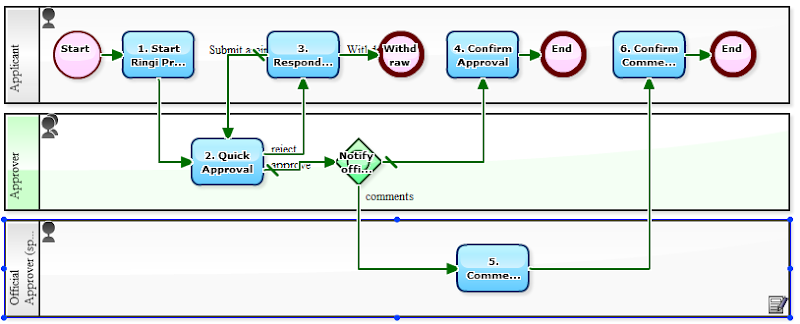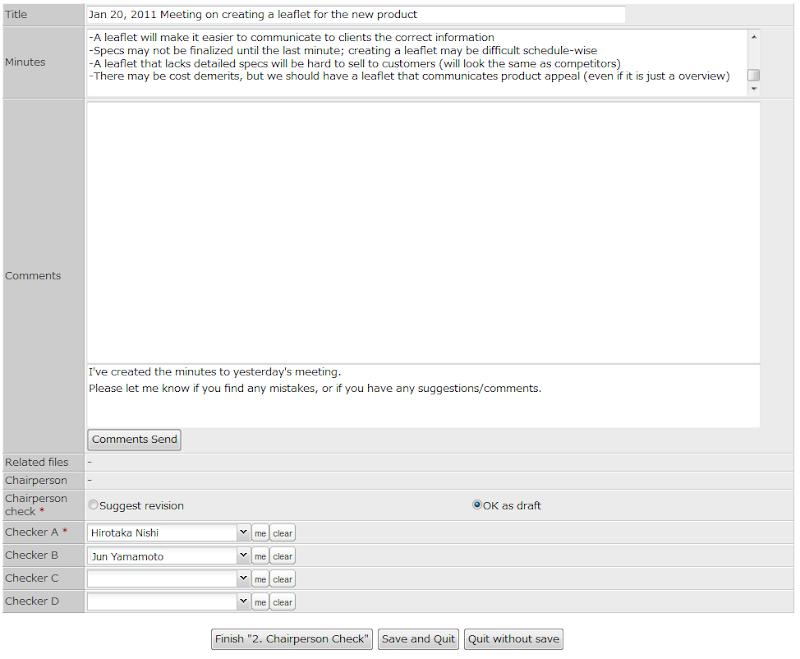Annual budget planning is decided after collecting each division's budget plans.
It happens every year, yet only once a year, so it hardly goes smoothly. Sometimes you have to have a division redo their budget plan. In any case, it's good to make the process of the decision transparent for employees.
If you are new to the company, you may want to see how your predecessor performed the duty. Using a workflow system would allow you to check past records on who did what, when and how.
Reviewing someone else's work is, to be honest, part of a writer's job.
The below workflow let's writers manage their drafts and articles online, browse other writers' stuff, and even review and leave comments. (Unless you can't resist the facsimile & red pen combination.)
The below workflow let's writers manage their drafts and articles online, browse other writers' stuff, and even review and leave comments. (Unless you can't resist the facsimile & red pen combination.)
Speed is imperative. Being too cautious and double checking everything will lose you value. For example, Internet media post should be uploaded as soon as they are ready, without going through time-consuming proofreading. The occasional typo and hyperlink error will just have to be forgiven.
But, well, valuing speed doesn't necessarily mean you don't have to do any kind of checking whatsoever. Obviously, organizations will want to eliminate typos and hyperlink errors whenever possible. Today let's look at a follow-up proofread system. (Sort of similar to debugging in the software industry.)
But, well, valuing speed doesn't necessarily mean you don't have to do any kind of checking whatsoever. Obviously, organizations will want to eliminate typos and hyperlink errors whenever possible. Today let's look at a follow-up proofread system. (Sort of similar to debugging in the software industry.)
Upload our previously-posted "Credit Check Workflow That Works for Sales" into Questetra BPM Suite, and in a mere 30 minutes you'll have a workflow system that allows legal staff to easily report credit check results.
The workflow can be used as is, but today let's add a way to share credit check results, for the education of sales staff. Specifically, information on companies that did NOT pass the credit check is automatically sent to the sales electronic mailing list.
The workflow can be used as is, but today let's add a way to share credit check results, for the education of sales staff. Specifically, information on companies that did NOT pass the credit check is automatically sent to the sales electronic mailing list.
Ringi Process–The Official Approver Gives Comments After the Quick Approval
Thursday, January 27, 2011
In our previous article, "When You Want ANYBODY to Give You That Approval," we presented a way to speed up the ringi process. This workflow, of course, will make them go faster, but at some point a board member may think it necessary to run it by the official approver.
So today's workflow:
So today's workflow:
A company should be able to immediately answer a sales member's doubt about a prospective client. Because letting that sales member keep investing his time and energy into a client that you shouldn't be doing business with in the first place, would be truly unfortunate. From a risk management point of view, too, companies should get an early understanding of the new and potential clients.
Sometimes you don't care who approves the project you send in a ringi process; you just want it approved as soon as possible.
This is often the reality in everyday business and a real demand in workflow systems. An easy way to solve this is to give more people the right to approve things.
This is often the reality in everyday business and a real demand in workflow systems. An easy way to solve this is to give more people the right to approve things.
The quality of presentations directly influences the number of orders, especially for businesses like custom software development and consulting services. We've been discussing how to handle proposal workflows in "A Workflow for Increasing the Strength of Your Proposals" and "A Workflow for Continuously Increasing the Strength of Your Proposals."
Today we're going to give you an essential hint into improving client proposals: the Voice of the Customer (VOC). A workflow for creating and reusing proposals should, ideally, include the clients' responses. Today's workflow adds a final task for this.
Today we're going to give you an essential hint into improving client proposals: the Voice of the Customer (VOC). A workflow for creating and reusing proposals should, ideally, include the clients' responses. Today's workflow adds a final task for this.
We always think our own presentations are top-notch, but our peers' work could benefit from a little constructive criticism.
Most of the time there is no time to have others look over our client proposals, but important ones should undergo an internal review at least once before they are disclosed to the client.
Most of the time there is no time to have others look over our client proposals, but important ones should undergo an internal review at least once before they are disclosed to the client.
Sales people are constantly making proposals that speak to the client's problems, particularly in B-to-B serviecs. There's a lot of discussion about how to make your organization's proposals better, but today let's start with "consistently recording your organization's current proposal activities."
The below workflow allows sales employees to ask for advice from a peer whenever necessary. This can be especially useful for employees who recently moved to a new department or are given a new position, and need to confirm with his/her predecessor. You may think our workflow is simple, but just recording data of clients meetings and proposal files is effective. That way you can check, at any time, who made proposals to how many clients within a certain period of time.
The below workflow allows sales employees to ask for advice from a peer whenever necessary. This can be especially useful for employees who recently moved to a new department or are given a new position, and need to confirm with his/her predecessor. You may think our workflow is simple, but just recording data of clients meetings and proposal files is effective. That way you can check, at any time, who made proposals to how many clients within a certain period of time.
There are three crucial rules for efficient meetings: designating a chairperson, sending out the agenda in advance, and making sure everyone knows when the meeting starts. If you include the expected conclusion in the agenda, the meeting (and minutes) will surely go smoothly.
We already talked about "A Workflow for Checking Meeting Minutes" and "Thinking About Who Should Be in Charge of Proofreading Minutes and Finalizing Them." But refining the workflow for sending meeting agendas ahead of time may be a more essential innovation. Some meetings have participants from multiple companies, which is further cause for optimizing meetings.
We already talked about "A Workflow for Checking Meeting Minutes" and "Thinking About Who Should Be in Charge of Proofreading Minutes and Finalizing Them." But refining the workflow for sending meeting agendas ahead of time may be a more essential innovation. Some meetings have participants from multiple companies, which is further cause for optimizing meetings.
Thinkin About Who Should Be in Charge of Proofreading Minutes and Finalizing Minutes
Thursday, January 20, 2011
Yesterday we introduced "A Workflow for Checking Meeting Minutes." You may want to give the meeting's chairperson final responsibility over the minutes. In this case it may be good to give the chairperson the task of proofreading the first draft (2. Chairperson Check) as well as making final corrections (4. Revise Minutes). If the minutes need to be made in a hurry the chairperson herself can go ahead and do that, too (1. Create Minutes).
Taking meeting minutes and having participants check them is an important job. Yes, we know, it's often considered one of those bothersome jobs, but if you think of the benefit of avoiding "you-said-so/no-I-didn't" arguments, it's crucial to record important decisions and the comments/opinions that lead to them.
The below sample is a workflow for checking minutes of general division meetings.
The below sample is a workflow for checking minutes of general division meetings.
Our previous articles "Managing a List of Paying Members on the Cloud" and "How About Including the Task of Removing Members?" talked about sending reminder emails to alumni until they pay their class dues.
The samples we introduced allow you to handle entire lists of memberships all at once, but some organizations may have to send out transfer slips via land mail, if a considerable portion of their membership register with regular street addresses instead of email addresses.
The samples we introduced allow you to handle entire lists of memberships all at once, but some organizations may have to send out transfer slips via land mail, if a considerable portion of their membership register with regular street addresses instead of email addresses.
We introduced a workflow for "Managing a List of Paying Members on the Cloud", where you keep sending members reminder emails and check them off as they pay. But you can't keep sending reminders until the end of time; in reality you will have to eventually remove those that never pay, for example when the next payment timing comes around.
If you want an all-around process you can add a "remove name from list" task at the end.
If you want an all-around process you can add a "remove name from list" task at the end.
For companies that get a lot of invoices, the workflow we proposed in "The Importance of Processing an Invoice the Moment You Get It," which requires employees to confirm each and every invoice they are in charge of, isn't really practical. In this case you'll want to let accounting process some of the less important invoices, like power bills and yearly contract renewals, themselves.
Do you pay your alumni class dues? The news is that younger generations find less value in alumni associations.
Anyways, various membership fees are today more often payable online. And in order to cut back on communication expenses, a lot of organizations send reminders by email. Organizations with few members can process information for each member, at a fixed time of the year, and then one-by-one check off every member who paid. Email reminders can benefit from templates.
Anyways, various membership fees are today more often payable online. And in order to cut back on communication expenses, a lot of organizations send reminders by email. Organizations with few members can process information for each member, at a fixed time of the year, and then one-by-one check off every member who paid. Email reminders can benefit from templates.
Invoices are normally delivered one by one, and usually not directly to accounting but through the various departments. The moment an invoice is delivered they should be processed in the workflow system, instead of waiting until the last possible moment.
In the below workflow invoices can be registered by accounting as well as other departments. That means that as soon as an invoice is received it can be inputted into the system and moved to the "confirming" step.
In the below workflow invoices can be registered by accounting as well as other departments. That means that as soon as an invoice is received it can be inputted into the system and moved to the "confirming" step.
We introduced a workflow for "cloud workers" creating a new product proposal and having it approved, in "A Workflow that Promotes Open and Flexible Planning."
In this workflow, there are some proposals that are eventually withdrawn during the process of going back-and-forth between task 3 (planning head approval) and task 3b (confirm send-back), and some proposals that are ultimately rejected by the executive decision.
In this workflow, there are some proposals that are eventually withdrawn during the process of going back-and-forth between task 3 (planning head approval) and task 3b (confirm send-back), and some proposals that are ultimately rejected by the executive decision.
We all want to keep our work data on the Cloud. That way we can work while we are out and about.
There are so many ways we can do this now, some free some not, some for businesses some for individuals: online storage (SkyDrive, MobileMe, Dropbox, SugarSync, etc.), online services (Evernote, Google Docs, Yammer, etc.), simple email attachments (Gmail, Hotmail, etc.). In any case, it's a great age for working flexible, anytime and anywhere.
This is good not only for productivity, but for creativity as well. Companies may want to prohibit the use of portable media (like USB memory sticks) but they can no longer help but approve cloud computing. The below workflow is for "cloud workers" creating a new product proposal and having it approved, all on the Cloud.
There are so many ways we can do this now, some free some not, some for businesses some for individuals: online storage (SkyDrive, MobileMe, Dropbox, SugarSync, etc.), online services (Evernote, Google Docs, Yammer, etc.), simple email attachments (Gmail, Hotmail, etc.). In any case, it's a great age for working flexible, anytime and anywhere.
This is good not only for productivity, but for creativity as well. Companies may want to prohibit the use of portable media (like USB memory sticks) but they can no longer help but approve cloud computing. The below workflow is for "cloud workers" creating a new product proposal and having it approved, all on the Cloud.
Yesterday we introduced a workflow for "Applying for Permission to Access a Data Center", which requires approval from a supervisor. Alas, if we are to face reality we must acknowledge the fact that many of our reasons for entering a data center involve an emergency. Meaning, there's no time to wait for the boss's approval.
The below workflow will allow for a more flexible operation. In this workflow, general affairs can check the date and reason and make the decision to send the access request fax themselves, whether or not the boss okayed it yet. In other words, the actual approval can be done afterward. (Note that the supervisor's approval won't have control over downstream tasks.)
The below workflow will allow for a more flexible operation. In this workflow, general affairs can check the date and reason and make the decision to send the access request fax themselves, whether or not the boss okayed it yet. In other words, the actual approval can be done afterward. (Note that the supervisor's approval won't have control over downstream tasks.)
Even in today's "cloud" trend, most medium-size major corporations are expected to keep their own servers in data centers for at least another three years. We can image information center managers accessing an external data center while attempting to ignore the familiar cable spaghetti and muttering, "just thinking about transferring to IaaS or PaaS gives me the shivers..." (We suggest considering SaaS!)
Our second article in the "photo shoot" series shall concern product photo shoots for mail-order companies.
In particular, an apparel company's mail-order website has to change its photos for every shift in season, trend, or current topic. Photo shoots are an everyday workflow. They will need to be speedy. (In our sample today, we envision at least five directors, five photographers and five web designers in charge of image processing.)
In particular, an apparel company's mail-order website has to change its photos for every shift in season, trend, or current topic. Photo shoots are an everyday workflow. They will need to be speedy. (In our sample today, we envision at least five directors, five photographers and five web designers in charge of image processing.)
They say a picture is worth a thousand words. And so it goes with photographs. Today, regardless of the industry, most companies use photos at least at some point in their business. And taking photos for your business can sometimes entail truly specialized skills.
However, the "photo shoot workflow" is not the easiest to handle. One difficulty lies in the task of communicating to the photographer exactly what kind of photo one wants. So what can we do here? Our first workflow sample in our "photo shoot" series will be for a website design company.
However, the "photo shoot workflow" is not the easiest to handle. One difficulty lies in the task of communicating to the photographer exactly what kind of photo one wants. So what can we do here? Our first workflow sample in our "photo shoot" series will be for a website design company.
We introduced a workflow for drafting newspaper articles in "A Transparent Workflow for Drafting Newspaper Articles." Today let's look at trying to prevent the very sad blunder of reporters covering the same story.
One very simply way of doing this is sending an automatic email to other reporters in the department once a draft is complete.
One very simply way of doing this is sending an automatic email to other reporters in the department once a draft is complete.
In our sample workflow today, the "reporter's" job is to draft articles, the "originating editor" conducts the first edit (including checking reporting methods), the "copy editor" is in charge of each article's position, size and final draft, and the "translator" translates the final draft.
The process of preparing articles is a model of well-organized distribution of work that involves a lot of computer work. This kind of work is perfect for a workflow system or BPM system.
The process of preparing articles is a model of well-organized distribution of work that involves a lot of computer work. This kind of work is perfect for a workflow system or BPM system.
The type of work leave an employee takes is important information for HR, but employees usually don't care too much about whether their day off is a substitute holiday, a paid holiday or what. To an employee they look pretty much the same; they are holidays that have to be registered and approved by the boss. And to further confuse the matter, consecutive holidays could be a combination of both (or more) types.
Having separate forms for each type of holiday (substitute, paid, condolence, not sure what type, etc...) will usually result in a lot of wasted time and energy on mistakes and send-backs. The below workflow offers one form for all types of holidays.
Having separate forms for each type of holiday (substitute, paid, condolence, not sure what type, etc...) will usually result in a lot of wasted time and energy on mistakes and send-backs. The below workflow offers one form for all types of holidays.
Subscribe to:
Comments
(
Atom
)