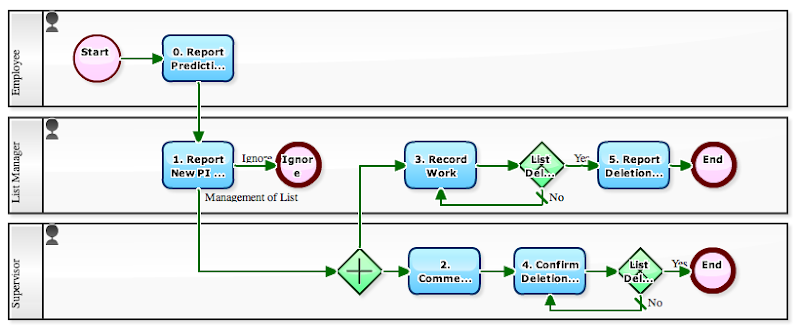Process owners should work on improving the operation of their workflows. If forgotten and neglected after being designed, workflows will not function smoothly.
In today's sample workflow, the process owner uploads exemplary responses to the FAQ page, and customer service members use these as reference. If this cycle continues, the response time should be reduced over time. It's also a good idea to share Kaizen goals with the team, such as "This month we want to break the 10-hour average response time. Next month, 8 hours!"
(Related articles)
"How to Measure Inquiry Response Speed"
"If You Want to Assign Respondents Based on the Inquiry Content"
"If You Want to Assign Respondents Based on the Type of Inquiry"
Companies that handle over 100 inquiries a day should think about how to categorize them. If you can tell at an early stage what product an inquiry concerns, this should influence the ensuing route and specified respondent (probably).
Today's workflow assumes the inquirer chooses the category himself. But the leader can change this at the second task (Specify Respondent).
(Spin-off from "How to Measure Inquiry Response Speed" and "If You Want to Assign Respondents Based on the Inquiry Content.")
Today's workflow assumes the inquirer chooses the category himself. But the leader can change this at the second task (Specify Respondent).
(Spin-off from "How to Measure Inquiry Response Speed" and "If You Want to Assign Respondents Based on the Inquiry Content.")
Yesterday's workflow ("How to Measure Inquiry Response Speed") was very simple and easy. Top management can see which staff member is currently in charge of what inquiry, and each staff member can see exactly how many inquiries he has to handle. But when you try to put it to use you'll probably find issues that need to be worked through.
For example, if the customer service team is composed of ten employees who also have other duties, the second task (Specify Respondent) may become a fierce battlefield of bartering. When this is the case, it would be better if only employees with manager positions can see this phase. In other words, the boss distributes work based on each member's expertise, work load and training opportunities. In today's workflow, the second task only goes to the leader of the customer service team. (There should probably be several leaders, to make sure unanswered inquiries don't build up.)
For example, if the customer service team is composed of ten employees who also have other duties, the second task (Specify Respondent) may become a fierce battlefield of bartering. When this is the case, it would be better if only employees with manager positions can see this phase. In other words, the boss distributes work based on each member's expertise, work load and training opportunities. In today's workflow, the second task only goes to the leader of the customer service team. (There should probably be several leaders, to make sure unanswered inquiries don't build up.)
The inquiry response workflow is a great place to start Business Process Management (BPM). This is because a lot of companies aren't sure about things like, how long it takes on average for their employees to respond to external inquiries, what kind of inquiries are made frequently, or how these inquiries are responded to. These questions are often raised in board meetings, and the answer is usually, "I'll find out by the next meeting." Wouldn't it feel good to be able to say, "Here, I can show you right now"?
But, as preparation, here is a sample workflow for responding to internal inquiries. (Starting too big is a recipe for disaster.)
But, as preparation, here is a sample workflow for responding to internal inquiries. (Starting too big is a recipe for disaster.)
"A Workflow for Daily Reporting Work Time"
"Using Daily Reports Only for Cost Price Calculation Is a Waste"
"Go Ahead and Include All Necessary Info in the Daily Report"
Approved workflow data is usually used to calculate salaries and cost prices, etc. This could be done by an accounting software or an enterprise system, depending on the company. In any case, what we DON'T want to do is have someone transfer the information manually. In BPMN, a Message Throwing Intermediate Event is used for sending information to external systems.
"Using Daily Reports Only for Cost Price Calculation Is a Waste"
"Go Ahead and Include All Necessary Info in the Daily Report"
Approved workflow data is usually used to calculate salaries and cost prices, etc. This could be done by an accounting software or an enterprise system, depending on the company. In any case, what we DON'T want to do is have someone transfer the information manually. In BPMN, a Message Throwing Intermediate Event is used for sending information to external systems.
Today we're going to develop our "Daily Report for Cost Price Calculation" series. ("A Workflow for Daily Reporting Work Time," "Using Daily Reports Only for Cost Price Calculation Is a Waste")
If you have employees send daily reports in order to manage production cost prices, you might as well use it for attendance management as well. Because, when all employee hand in their attendance records once a month, what boss is really able to point out the mistakes?
So we suggest adding necessary attendance info in the daily report. The below workflow uses the same process diagram as the prior workflow, but is different in that it includes information on attendance, and the time employees came into and left the office.
If you have employees send daily reports in order to manage production cost prices, you might as well use it for attendance management as well. Because, when all employee hand in their attendance records once a month, what boss is really able to point out the mistakes?
So we suggest adding necessary attendance info in the daily report. The below workflow uses the same process diagram as the prior workflow, but is different in that it includes information on attendance, and the time employees came into and left the office.
If you have a "Workflow for Daily Reporting Work Time," you might as well include work content and send this data to project managers. This type of routine workflow takes some time for employees to get used to, but once they are established as a part of the daily duty they usually aren't that much trouble. They are often a good chance for workers to look back on and review their day's work.
Companies that "make" things have to stay on top of cost price calculations. But accurately measuring the cost price is not always easy—for example, things like "exactly how many hours which employee spent on which work." In particular, things like designing or software development require efficient reporting by each employee. (For contract-based businesses this is a critical matter.)
The below workflow automatically sends each employee a daily task for reporting the day's work time. It begins with what is called a "Timer Start Event" in BPMN terminology. Management will be able to instantly see who hasn't reported his/her work time for which days.
The below workflow automatically sends each employee a daily task for reporting the day's work time. It begins with what is called a "Timer Start Event" in BPMN terminology. Management will be able to instantly see who hasn't reported his/her work time for which days.
Everyone has different standards on when exactly something crosses that "no longer usable" line. This applies to a company's fixed assets as well.
What we are trying to say is that it may be good to have two people conduct the same investigation on fixed assets. These investigations usually don't take that much time, so this should not be unreasonable. (Spin-off from "Taking on Management of IFRS Related Workflows" and "Accommodating Manager Changes in Asset Investigations.")
What we are trying to say is that it may be good to have two people conduct the same investigation on fixed assets. These investigations usually don't take that much time, so this should not be unreasonable. (Spin-off from "Taking on Management of IFRS Related Workflows" and "Accommodating Manager Changes in Asset Investigations.")
In yesterday's post, "Taking on Management of IFRS Related Workflows," we presented a workflow for investigating fixed asset management. Companies that have many fixed assets may find that the manager listed in the fixed asset ledger (person in charge of investigation) has changed. If you want to take these cases into account, you can divide the investigation task into two tasks (2a. Start Investigation and 2b. Investigation Report), and enable the first person to assign the second task to another person.
There are tons of workflows related to the International Financial Reporting Standards (IFRS). For instance, IAS 36: Impairment of Assets and IAS 11: Construction Contracts (percentage-of-completion method) require the collection of data from employees.
Today's workflow is for periodically checking whether the company's assets are significantly impaired (finding indications of impairment). In simple terms, conducting checkups to make sure facilities and equipment are operating properly, and this requires employee cooperation.
Today's workflow is for periodically checking whether the company's assets are significantly impaired (finding indications of impairment). In simple terms, conducting checkups to make sure facilities and equipment are operating properly, and this requires employee cooperation.
If, for example, most of your company's first visits with clients are responses to webform inquiries, it would be really convenient to be able to automatically use the webform data in the "client visit report" workflow.
Also, there are things that need to be done before visiting a client (like making phone calls), so automatically using these data would also be convenient.
Also, there are things that need to be done before visiting a client (like making phone calls), so automatically using these data would also be convenient.
When managing client reports with workflows or creating a report database, it may be useful to be able to input information before actually visiting the client. (Spin-off of workflow from "Reporting Each Client Visit Right After Returning to the Office.")
If you are using a workflow system that allows partial input at each task, like Questetra BPM Suite, it's kind of meaningless to separate tasks. Then again, separating tasks would allow sales members to share the progress of their work.
If you are using a workflow system that allows partial input at each task, like Questetra BPM Suite, it's kind of meaningless to separate tasks. Then again, separating tasks would allow sales members to share the progress of their work.
Sending the boss an email report on a recent visit to your client is, well, better than nothing. But this makes reusing information extremely difficult. Also, it would be impossible to use these reports as statistics, e.g., how many clients each sales staff (or the sales division as a whole) visited in a given month...
This is where a system for inputting reports in a fixed format would be perfect for creating a valuable "client visits" database. A simple "daily report" system may suffice, but we think having a separate workflow for client visits, which can be inputted right after the visit is over, will eliminate omissions.
This is where a system for inputting reports in a fixed format would be perfect for creating a valuable "client visits" database. A simple "daily report" system may suffice, but we think having a separate workflow for client visits, which can be inputted right after the visit is over, will eliminate omissions.
The workflow in our previous article, "Recording all Marketing Projects—Even the No-Gos," first submits a marketing proposal through a peer review (task 2. Check Proposal), after which it issubmitted to the Marketing Strategy Meeting (task 3. Chat and Record Opinions). In reality, though, we often end up working on a proposal until the very last minute, i.e., we don't have time to have a colleague check it.
So, today let's look at a revision of this workflow so that, although the regular flow (tasks 1-2-3-4-5) is ideal, a shortcut (tasks 1-3-4-5) is also possible.
So, today let's look at a revision of this workflow so that, although the regular flow (tasks 1-2-3-4-5) is ideal, a shortcut (tasks 1-3-4-5) is also possible.
Asset inspection contractors, such as elevator maintenance or IT asset management businesses, employ a large number of inspectors and repairmen. One system that could be used is to have each staff look at a list of jobs (inspections, repairs) and voluntarily accept them. This system could use the below workflow, in which the second task is done by each staff.
(This is a spin-off from the post, "Inspection Workflows Should Be Connected to Repair Workflows")
(This is a spin-off from the post, "Inspection Workflows Should Be Connected to Repair Workflows")
Marketing projects are usually developed as plans and subjected to discussions in strategy meetings. The marketing department must constantly come up with novel ideas, and in a lot of cases spend tiring nights at the office to get them ready. (If you are one of them, a SaaS type workflow service would be perfect for you.)
In our ever-changing world the form and role of contract-based software development may not always be the same. But we predict there will always be contract-based businesses, as will be sales reps consulting their bosses about quotes.
Let's look at a workflow that gives top management instant access to the conversation going on within the sales department.
Let's look at a workflow that gives top management instant access to the conversation going on within the sales department.
If a problem is found in the course of inspections, something has to be done. Let's take yesterday's "Workflow for Sending On-the-Scene Photo Reports" and add a task for repairs.
A company's property under fire prevention measures may include automobiles, construction equipment, and fire prevention facilities, and some companies manage their inspection records with photos. With the accelerating spread of wireless connection today, people can take photos on the spot via smartphone, and send them back to the office right then and there. And the boss may be able to ask an employee to make a re-inspection, while the employee is still at or near the site.
Internal auditing processes should be continuously reviewed, to ensure they don't end up being a system that ends with the identification of problems.
As we discussed in "Facilitating Internal Auditing," digitizing auditing outputs alone makes aggregating and storing the results much easier. Now let's think about an internal inspection that has to be conducted multiple times a month, and that uses a fixed set of questions... Wouldn't it be nice to be able to integrate the questions into the workflow? That would eliminate the need to upload files each time, and would also enable complex monitoring of the results. Depending on the workflow product you use, you may be able to use an iPad or other type of tablet device to directly input inspection results and submit with a "tap of the finger."
Quality Management Simple Check
As we discussed in "Facilitating Internal Auditing," digitizing auditing outputs alone makes aggregating and storing the results much easier. Now let's think about an internal inspection that has to be conducted multiple times a month, and that uses a fixed set of questions... Wouldn't it be nice to be able to integrate the questions into the workflow? That would eliminate the need to upload files each time, and would also enable complex monitoring of the results. Depending on the workflow product you use, you may be able to use an iPad or other type of tablet device to directly input inspection results and submit with a "tap of the finger."
Quality Management Simple Check
Companies tend to have a lot of stuff to do internal auditing on—performance, quality, environmental impact, etc. You may already know about the influence of an environmental management system (ISO 14000 family) and quality management system (ISO 9000 family), and possibly the increasingly popular information security management system (ISMS, ISO 27000 family).
Of course, you can just make checklists to go through and cross out, but managing everything on paper slows things down and costs a lot just to aggregate the results. That's why it's good to use an efficient information system.
Of course, you can just make checklists to go through and cross out, but managing everything on paper slows things down and costs a lot just to aggregate the results. That's why it's good to use an efficient information system.
Students may think there are no rules or procedures to writing research papers, except for maybe the get-it-done-by-the-deadline-whatever-it-takes rule.
It's true that each student clearly knows how far he is (or isn't) with the paper, but the fact is that professors have a hard time remembering the exact status of each student's work. Enter, our workflow for today:
It's true that each student clearly knows how far he is (or isn't) with the paper, but the fact is that professors have a hard time remembering the exact status of each student's work. Enter, our workflow for today:
If you have a "Workflow for Revising Workflows," you will have easy access to all the suggestions previously made on each workflow you manage. And this should probably include your own earnest improvements as well as suggestions made by others. These are your BPM records.
If you are going to manage workflows, you will have to deal with the "workflow for revising workflows."
According to the Golden Rules of Business Process Modeling, establishing the "trigger" is the important thing. Your "workflow for revising workflows" will depend on whether you want to review your workflows when a request emerges from a user (passive), or to have a monthly meeting specifically for reviewing workflows (active). Today's workflow is triggered by an employee's (user's) suggestion for revision.
According to the Golden Rules of Business Process Modeling, establishing the "trigger" is the important thing. Your "workflow for revising workflows" will depend on whether you want to review your workflows when a request emerges from a user (passive), or to have a monthly meeting specifically for reviewing workflows (active). Today's workflow is triggered by an employee's (user's) suggestion for revision.
It's best to manage personal information digitally. Having to browse printed documents makes it difficult to control access rights as well as appropriately log the process. Where digital personal information should be stored depends on each case, but one thing that is certain is that it should be centralized.
This means someone other than the list manager should periodically check to make sure the information really is managed in one place (task 4. in the below workflow).
This means someone other than the list manager should periodically check to make sure the information really is managed in one place (task 4. in the below workflow).
Subscribe to:
Comments
(
Atom
)