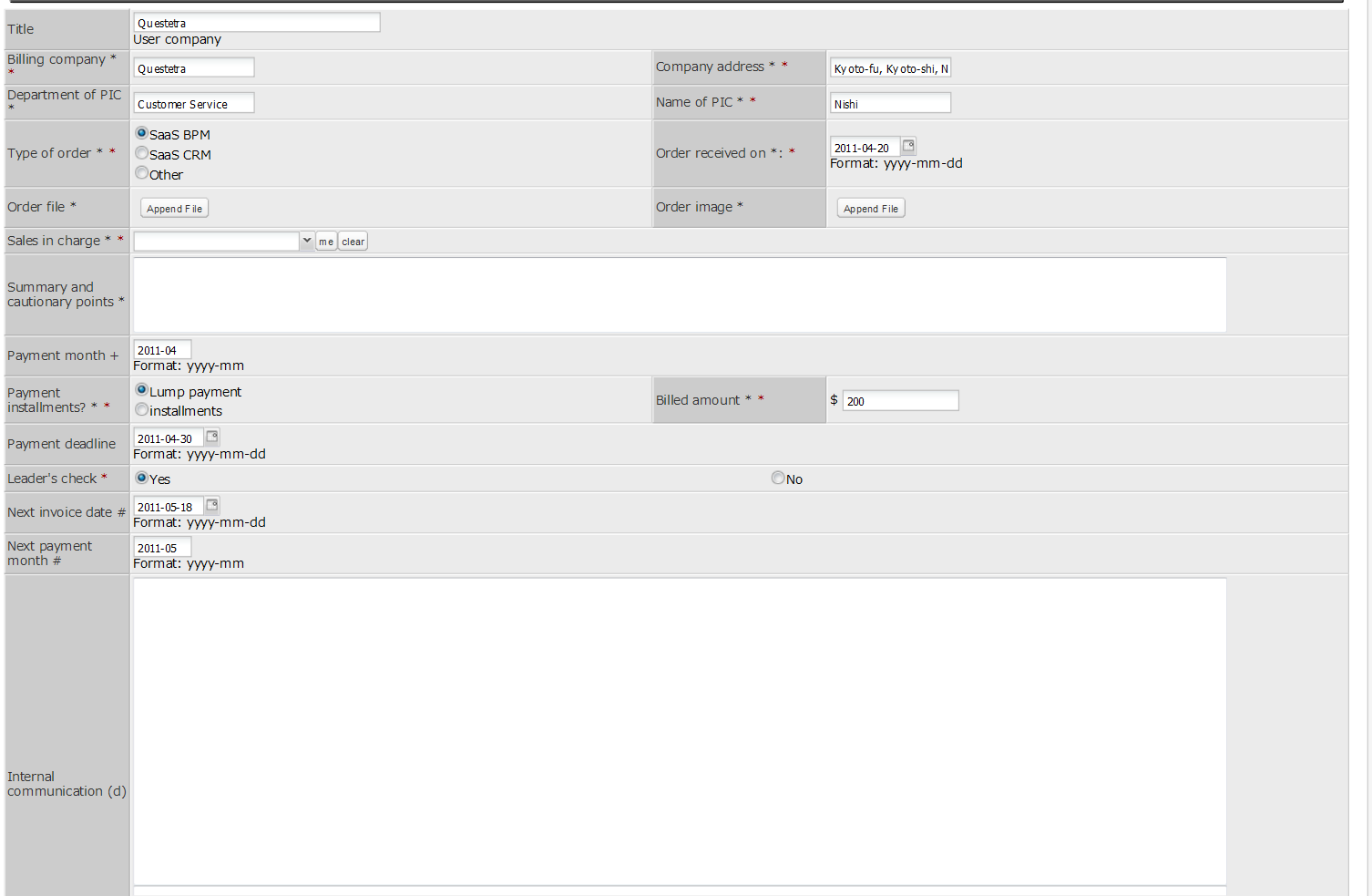What we're doing with BPM is, setup work flows and check out tokens labeled on them.
It looks like, laying railroad track and run a train car on it. Sometimes, one wants to run a car on somebody else's track switching from his own track. (What say???)
For example, Office A gets a lead, then passes office B to carry on the business.
Today we expand "lead-negotiation-order"process,in "
Building an SFA System INSIDE a BPM System" sample model, to enable to pass particular case between offices. Each offices (office A,B,C in this model) must apply workflow down here. (detail can be altered by offices)
<Tasks>
1. Input Lead Info, 2. 1st Contact, 3. Initial Proposal, 4. Proposals to Decision-Maker, 5. Final Negotiations
[Lead-Negotiation-Order-Trans-Office Connection Flow:
"setup for Message Throwing Intermediate Event"]