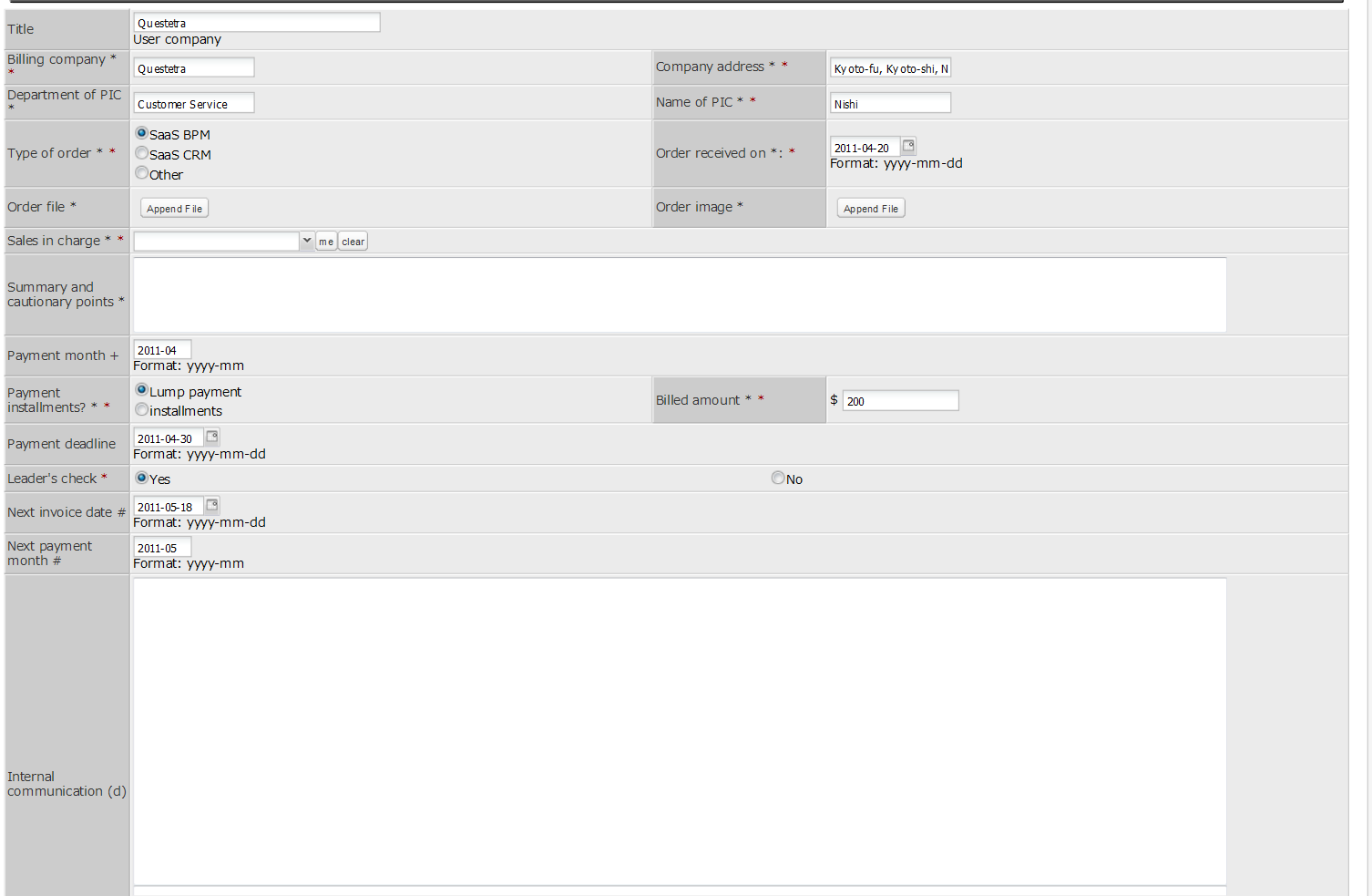For today's sample we're going to use the process data items from our article, "Should Sales Staff Check Sent Invoices?." We must add, though, that before implementing the sample workflow in your own company you should spend adequate time contemplating whether or not these items are appropriate for your organization.
<Tasks>
1. Input Order/Invoice Information, 2. Confirm Invoice Data, 3. Create Invoice, 4. Review Invoice, 5. Send Invoice, 6. Confirm Payment
[Invoice Issuance <Next Month>: "1. Input Order/Invoice Information" screen]
When accounting is involved, the number of process data items can easily reach 20 or 30. Don't say your company doesn't have an Excel file that's unbelievably long to the right. Today's workflow sample is particularly long because it allows users to add information for the following month's invoice. We suggest using marks and symbols (*, +, #, etc.).
[Invoice Issuance <Next Month>: "Process Data Item" screen]