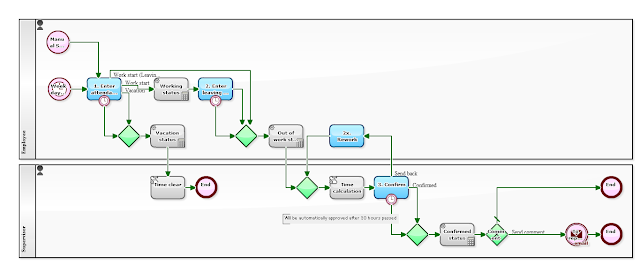In the past two weeks, we introduced workflows for "Attendance report flow" and "Daily report flow" oriented (not necessarily) for new employees. If you've "reported" properly every day, I suppose you thoroughly got used to operations of the Workflow platform.
- Episode 581: Rookies, Get Used to Workflow in Attendance Report!
- Episode 582: Look Back on the Day with a Daily Business Report!
- It is automatically started and appears in [My Tasks] of all employees every morning
- An employee reports, the boss (a leader) confirms.
- The deadline has been set and if it is not finished until, it automatically terminates
Even though the contents to be reported are different as "work time" and "work contents" depending on the Workflows, their outlines are almost the same. Then, why don't you put these together?
[Attendance-Work Report]
Based on the "Hours Worked Report" in Episode 581, I made some improvements to make it capable of reporting "work content" as well. With this, it is now possible to report/check "work time" and "work content" of that day in one Workflow! It is now convenient, isn't it?
You can complete a new Workflow in ten minutes or less since the changes are few. It is not a good idea to include too much of this and that in one Workflow definition, but by integrating similar flows, users can complete their reporting with fewer operations. Even though the changes are few, the effect of the improvement will be great if the Workflow is used by many people every day.
(On the other hand, splitting a grand Workflow that is too complicated will lead to big business improvement.)
As you use and operate Workflows every day, it is very important to keep improving them continuously. It is often happening to become easy for the user to use just by changing a Data Item name or adding an explanation. In addition, it is also important to instantly reflect it in the Workflow definition when the business rule changes. Always try to be flexible for modification/improvement according to your organization and users.
<Operating screen: "2. Enter leaving time/work content">
<Data Items list>
[Free download]
Business Template: Daily Report
<Similar Models>
- Business Improvement in Hotel Operation
- Episode 568 (Part 1) (2018-01-01)
- Episode 569 (Part 2) (2018-01-08)
- Episode 570 (Part 3) (2018-01-14)
- Business Improvement in Website Operation
- Episode 571: (Part 1) (2018-01-21)
- Episode 572: (Part 2) (2018-01-28)
- Episode 573: (Part 3) (2018-02-05)
- Business Improvement in SaaS Vendor Operation
- Episode 574: (Part 1) (2018-02-13)
- Episode 575: (Part 2) (2018-02-19)
- Episode 576: (Part 3) (2018-02-26)
<<Related Articles>>
- M201 DEFINITION GENERAL: Defining Business Process, Running on Workflow
- M202 BUSINESS FLOW: Deadline in Each Step
- M230 AUTOMATED STEP: Auto Executing Complicated Data Processing (ECMAScript)
[Japanese Entry (和文記事)]