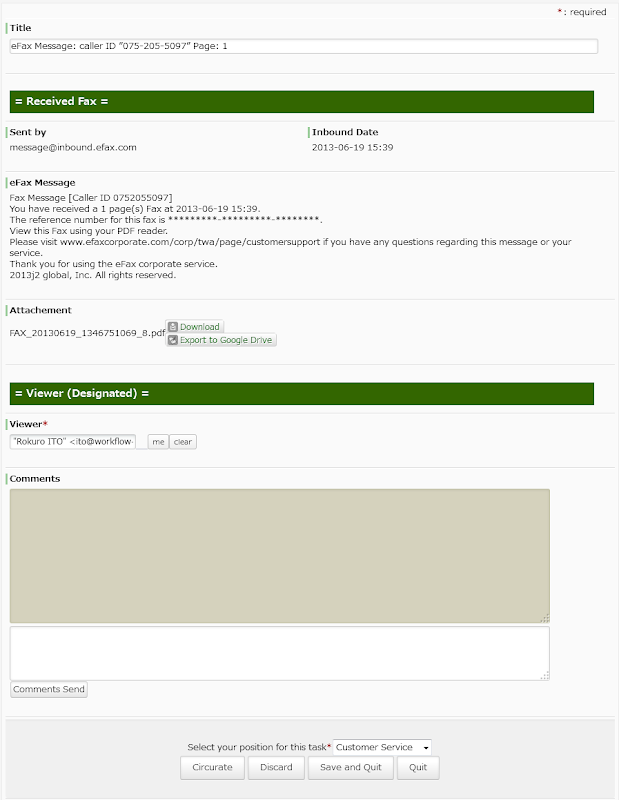The following is a Business Process which receiving faxes on a Cloud-based service, circulating it through Cloud-based Workflow, and back up to Cloud-based storage in PDF format.
It will be backed up to "Google Drive", the Online storage, eventually. Automatically backed up for example, purchase orders from the customer to "Fax Order folder", quotations from suppliers to "Estimates of Purchase Fax" folder. All that Who, When, viewed which fax will be recorded.
[Circurating Online Fax flow]
[Circurating Online Fax flow: '2. Received Fax Check' screen]
In this Business Process example, we use 'Internet Fax service (Online Fax)' such as "eFax". What is Internet Fax, is a service that delivering 'received faxes' to registered email address as digital file (attachment of PDF). Here in this model, 'the registered address' is set as 'the address for starting the Workflow'.
As you see the Business Process diagram, the Workflow will be launched as soon as receiving a fax. The Task of [1. Designate Viewer] will be offered to the clerks, and a clerk who is not busy will accept the Task to look at the fax and choose a worker who should view the fax. Just after then, a Task of [2. Received Fax Check] will appear.
Moreover, "the viewer" selects either of "Orders folder/ Purchase Quote folder/ Other Fax folder/ Discard", after checking the contents of the fax. By doing so, the fax PDF will be backed up in folders in "Google Drive"automatically.
Although the mechanism is quite simple, it increases business efficiency (accelerates business speed) significantly. Even for a Sales personnel who tends to be out, can handle it with a single click wherever he/ she is.
(It is very effective in terms of business history trail for internal control.)
(And in fact, it is quite secure)
[Download]
- Business Template: Circurating Online Fax flow
- How to Handle Fax Orders Only on Cloud (2013-02-04)
- Internet FAX - SaaS Workflow (2012-09-10)
- Transmission Reservation of Internet FAX in Workflow (2012-09-18)
- [Auto-Start] To Setup Process to "Automatic Start" at Email Arrival
- [Auto-Start] To Setup Process to "Automatic Start" at Fax Incoming
- Accept A Task Allocated to Nobody
- Questetra: Cloud Workflow 9.6 Throws Files to Google Drive (2013-06-17)
= Enhancing Google Apps Connection, Automated File Backup is Now Available =