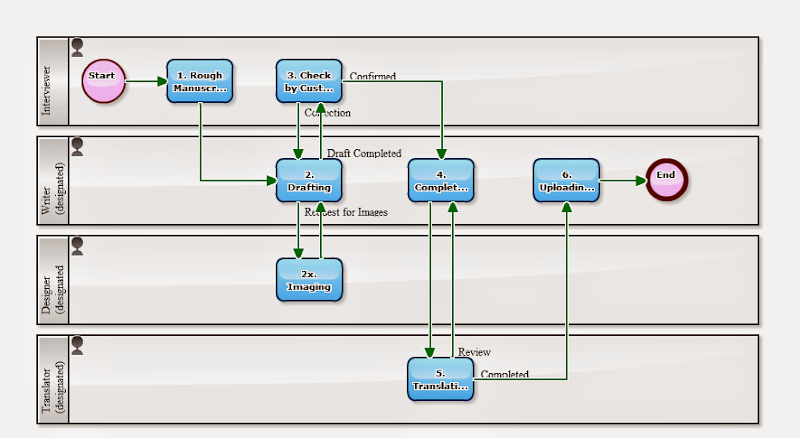In fact, companies like Microsoft, IBM, SAP,,,
,,, Oracle, Google, Salesforce,,, so on
almost all the IT vendors with their own products, are listing 'Customer Case Study' on their Website. As a matter of course, Questetra as well. => Customers
The following Workflow is for writing a "Case Study Article". In some cases, the duty would take more than a month to be completed. Visualizing the "progress" clearly, aggregating the "performance" occasionally, and keep on improving for the business process 'To-Be'.
[Case-study Publishing flow]
[Case-study Publishing flow: '1. Rough Manuscript' screen]
Where time-consuming is to go back and forward between [2. Drafting] and [3. Check by Customer]. In other words, that is interaction with the person in charge of the user companies. There also will be unavoidable matter. That is, checking the draft by the customer company will be several times. They may request the replacement on illustrations or photos. Moreover, even though once you got confirmed, they might request additions.
For handling irregular requests, such as when the process has gone progressing, it is convenient to communicate on Enterprise Social Networking. It is good to send a message to the person in charge of the process in association with the projects ID (process ID). If Questetra, you can browse the business data in the Workflow from the Enterprise Social Networking feature. It's nice and convenient!
[Download]
- Business Template: Case-study Publishing flow
<Similar models>
- Net Election Lifted, How would you do "Removing of Libel?" (2013-05-20)
- Email Newsletter Manuscript Creating Flow on Template with Date (2012-10-29)
- A Transparent Workflow for Drafting Newspaper Articles (2011-01-06)
<<Related Articles>>
- [Rule] Settings for Downstream Deadline from Upstream
- [Rule] To Setup to Task Operator Themselves Can Select 'Flow Split'
- To "Tweet" Specifying Certain User (Person)
<<Featured Article>>
- I Wonder Why My Boss won't Draw Workflow Chart (2013-01-18)