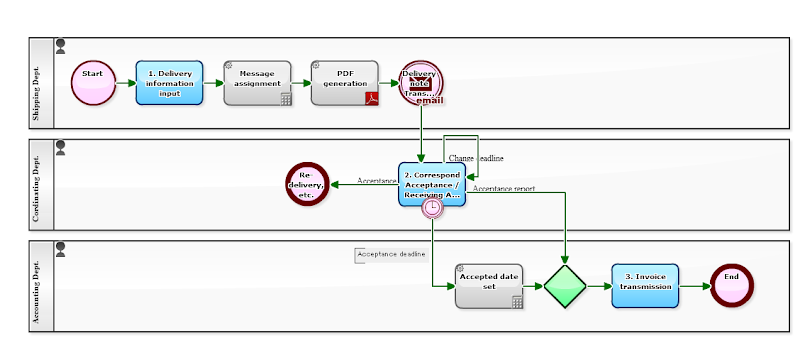Automatize billing
In the previous article, we created a workflow in which "PayPal Invoice" is automatically sent, by placing two automatic Steps "PayPal Create" and "PayPal Send".That is, "billing data" which has been checked and approved in the human Step is automatically POSTed to PayPal side and then "PayPal invoice" is generated. And at the specified time (send command is delivered), it will be sent by email. After all, since it can be defined with only "Addon Service Task" ("Script Task" is not used), it is attractive to be able to build an "automatic billing system" according to your business even if you had no programming knowledge.
However, it was "out of scope" for "work of checking whether 'PayPal invoice' was settled".
Automatize throughout deposit confirmation
In the following Business Process, an automatic Step called "PayPal Check" (Addon Service Task) has been added furthermore. In other words, this Workflow system is set to continuously check the settlement status for "PayPal invoice" that has been sent, periodically and automatically.Specifically, an Issue which is staying at "(3. Unpaid retention)" will arrive at "PayPal Check", each time when
- the accounting staff proceeds the Issue, or
- retention time of 12 hours passes.
[PayPal Invoice Issuance-PayPal Check]