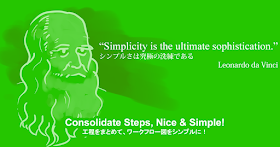
In the previous article, "Set Expiration to Post-Event Questionnaire", I have set "expiration to after 7 days" utilizing a Service Task. By setting a deadline for the questionnaire, it is possible to prevent the business process from staying stuck, even if it is not yet answered.
[Event_Acceptance-Questionnaire (Expiration)]
By writing "# now.addDays (7)", you can set "after 7 days" to "Expirtion (Date)" from the time (#now) when the token arrived in the "Expiration set" Step.
<"Expiration set" setting screen>
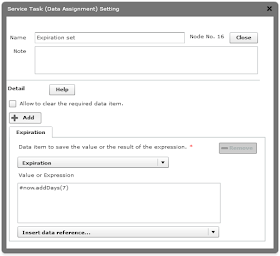
Other than that, in addition to the data setting formula expressing the date and time, there are;
- 2 hours 30 minutes later: #now.addHours(2).addMinutes(30),
- the end of the month: #now.getLastTimeInMonth(),
- 5th of the following month: #today.getFirstTimeInMonth().addDays(4), and so on.
For the method to set "deadline after 7 days", in fact, it can be realized even by "Timer Intermediate Event" alone (Questetra Ver. 11.7).
[Event_Acceptance-Questionnaire (Expiration-v2)]

In addition to specifying a Data Item in the timer setting, you can now specify "formula". The "expiration after 7 days" that we realized with two Step icons so far, can now be realized with one Step icon.
<"Wait for answer" setting screen>
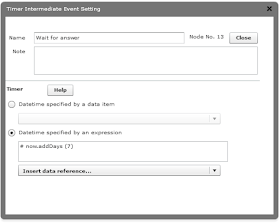
Not only it is easy to set up, but to increase the visibility of the Workflow diagram with fewer Step icons is also important in the visualization of the flow of work.
Reducing the number of Step icons is one of such method. It may be a good idea to boldly delete Step icons that are not being used. In addition, "Service Task (Data assignment)" is capable of assigning a value to multiple Data Items at single Step. In case if multiple "Service Task (Data assignment)" are arranged consecutively, please consider consolidating them into one.
The Workflow diagram also plays a big role in grasping the progress of Issues. Please always try to draw Workflow diagrams that are easily understandable not only for the Workflow designer him or herself but also for the person in charge of operating Tasks.
Similar Models
- Episode 539: A Step to be Considered as "Received" when the Time Comes (2017-06-11)
- Steps that Skip its Processing at the Deadline (2015-06-01)
- Create a Mechanism that 'Daily Report' which might have been Piled up, won't be so! (2014-11-04)
Free download
Business Template : Event_Acceptance-Questionnaire (Expiration-v2) Related Articles
- M203 (BUSINESS FLOW) Parallel, Single Split and Multiple Split (Manual)
- M223 (AUTO EVENT) Sleeping in the Middle (Manual)
- M227 (AUTOMATED STEP) Auto Executing Data Binding, Arithmetic Operations (Manual)
(Japanese Entry (和文記事))

