
In the "Hours Worked Report flow" which I showed the other day, it has been designed that the working status becomes "Vacation" when the deadline passed without reporting one's attendance. Does it mean that it is possible for the person him/herself or the boss or the management to confirm the days when the vacations were taken just by looking at the processing record of the "Attendance Report flow", which is actually the attendance record?
No, Wait a minute... There could be a possibility of a case where it has been recorded as vacation despite worked, because forgotten reporting. In the first place, a "vacation" should be given only after you apply in advance and your boss approves it.
The management department checks the monthly service record by matching "Leave application" and "Attendance record (record of Hours-worked reports)". In case if an employee is recorded as on vacation on the attendance record, but the corresponding application has not been submitted, you need a correction of attendance record (reapplication) or to ask submission of leave application (Post-application). In order to reduce the extra labor in the management department, it is desirable to correctly make attendance reports and leave applications, and to confirm oneself whether there are omissions at the end of the month.
[Leave Request Flow]
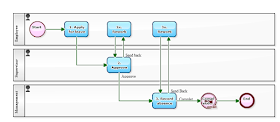
"Leave application" should be made in advance to the day of getting a vacation and should be approved by the superior. So that one can coordinate work such as asking colleagues to respond when away from the office. Sometimes, however, you may wake up in one morning and find you cannot come to the office because of a cold or sickness. In that respect, if it is a cloud-based Workflow, you can make your application for leave of absence in your bed with your smartphone.
In addition, in this "Leave Request flow", you can refer to the company's work manual. Since it is "Leave application", I suppose you can understand the contents to be filled in roughly when you look at the screen of the input form, but it is convenient to be able to browse manuals and regulations related to work while making your application. If the work manual is properly maintained, there are advantages such as reducing answers to frequently asked questions or avoiding unnecessary reworking in later Steps. This can also be said to be one of "business improvements".
<Example of Work manual>
<Operating screen>
<Data Items list>
Business Template: Daily Report
Similar Models
- Business Manual within Workflow! (2013-10-07)
- With Cloud, Leave Request at Any Time from Smartphone! (2013-03-04)
- An Absence Registering Workflow Connected to "Number-of-Remaining-Paid-Holidays" Reminders (2011-04-12)
Related Articles
- M214 (OPERATING SCREEN) 'Work Manual' referred from Operating Screen (Manual)
- M224 (AUTO EVENT) Auto Sending of Email with Business data Inserted (Manual)
- M203 (BUSINESS FLOW) Parallel, Single Split and Multiple Split (Manual)
(Japanese Entry (和文記事))



