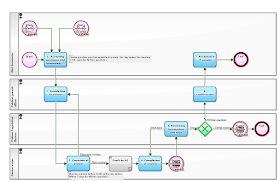"Contract flow" and "Decision making Flow" are popular in 2016 as well
This is the last post of this year. We were able to deliver Business Templates every week in 2016 as well. This is also thanks to the "support message" and "Like" from the readers.Yes. We will try harder next year (2017) as well.
Well, this blog has disclosed over 500 articles (and nearly 800 templates) over the past seven years so far, what kind of articles were read well in this year of 2016? I immediately examined the access log of this year.
<Top 5 Articles>
- 2010-11-12: Making an Extensive Agreement History List with an Agreement Workflow
- 2015-07-06: National Identification Number in Workflow (4)
- 2011-10-03: Fault! Report It Through Workflow!
- 2013-03-25: How to Design a Workflow Chart of decision making by the Boss and Their Boss: part 2
- 2011-05-02: Processing Ringi Approvals Simultaneously
Again, online approval (paperless) on "Contracts" and "Decision-making request" seems to be a popular agenda. (Note: This is the result of the Japanese version)
How do I write it at the present time? "Contract approval flow"
However, this article was written already six years ago.As being in a position of a person who draws Business Processes every day, I cannot stop thinking that "I would recommend a different Process now". (Though it cannot be helped to be "often read", because it comes at the top when searching for "contract workflow" in Google search in Japanese, currently...)
So, in the last article of this year, I would like to rework the "Contract approval Process" in a simple way.
[Contract approval Process (2010-11-12)]