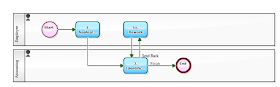- a. accuracy: 'Don't you ever mistype.'
- b. legitimacy: 'Make sure if it is the right person'
were obtaining processes which comply with the concept of the Act. Also, these were very simple.
The personnel (Accounting department) who checks the numbers just walks to the desks of employees to check the number following an instruction which is described on the Application Form screen; 'Please collate with the "notification card at a later date'. The personnel can answer to questions about Identification Number or other operations of the management, on that occasion. This would be sufficient for Small businesses. (Rather, convenient.)
However, there are a variety of problems, if it was for 'Application Process of Large-scale business'.
Imagine a company that employs more than 100 teleworkers, or an enterprise that hires 100 part-timers every month. It would be no longer possible to check to find out "a. Mistyped number" and "b. Impersonating number" only by the staffs of Accounting. The know-how in the Accounting department would also be dispersed. And I have to say it is helpless against people who are getting job pretending to be someone deliberately, or who are trying to disperse their income. (Regarding to "Mistyped number", You might be able to avoid the majority of it using the "Check Digit". - Previous Article)
Generally speaking, an organization that manpower of its management department is not enough, has to take strategies such as
- X. Apportion the collation within the organization. (All store managers or all section chiefs confirm)
- Y. Ask them to attach documents sufficient to collate in online.
The Workflow example below is in the idea of "X. Apportion".
[Individual Number Application flow-3]