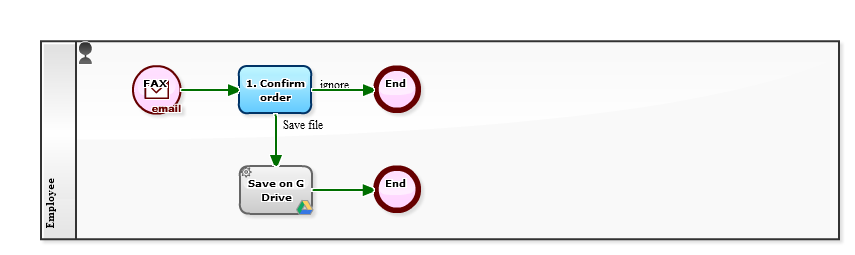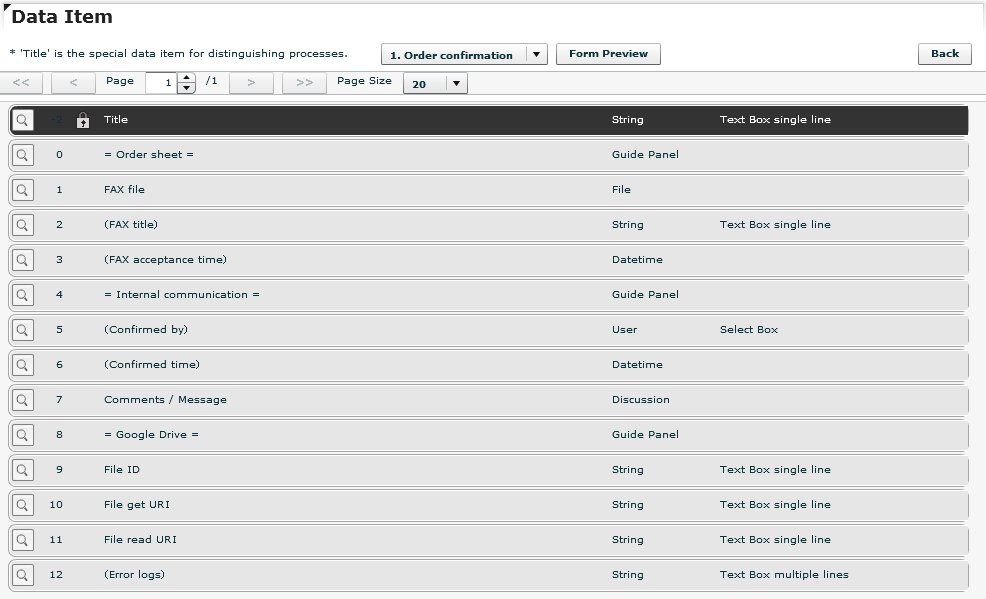Operation: Order processing by FAX
To receive orders by FAX, and handle it.In this cloud era, "things natural for human to do" a decade ago are also objects of labor saving / unmanned.
Actually, since we started using cloud fax service (Internet FAX) "eFax", "paper" ceased to exist. Since the received file is also automatically linked to the cloud-based Workflow "Questetra BPM Suite", human processing such as "Confirmation of order contents" is also recorded properly on-line. (Simple email collaboration)
I won't look for a sheet of "paper" anymore. Business improvement has already been done greatly. But at the same time, I am feeling like I can make even more improvement.
Challenge: List viewing of FAX files
For example, as these "cloud computing" and "digitalization" progressed, I have unexpected trouble in responding to business audits. Of course, I can ask them to log in Workflow system and use its monitoring function and data reference function to see the data, but it takes time to get used to the operation since there are too many "unnecessary functions for them" in the Workflow system. (A lot of explanation is troublesome)And from their lips, "a word that goes backwards against the time" pops out ..., "Please print the order form on paper and bind it." . . (Oh, my god!)
Can I make "a lot of order FAX files" into a form that makes it easy to see / to search for, somehow?
[Order FAX Handling]
Solution: Collect files into a folder
In order to list "multiple files", there is nothing better than "folder (directory)" of Windows or Mac OS.Folder is a foundational function that has been refined in the long development history of OS, and has been devised so that it can be operated easily for everyone, such as "sort", "search", "preview", or "iconization". For the auditors, they might also be able to do various devising themselves.
In this workflow definition, files (FAX data) that passed "Confirmation of order contents" are automatically organized and stored in the Google Drive folder. By doing this, all you have to do is to tell the path of the folder (URL) to the auditor.
<Google Drive setting screen: Auto-saving to folder "YYYY-MM">
Discussion: Mounting the cloud folder
For G Suite users, "Drive File Stream" is useful. To say simply, it seems like as if an "Extra large capacity disk has been added" to the personal computer.Above all, it is excelled that the "disk size occupation problem" of the local computer has been solved. In other words, in cloud storage so far, "synchronizing method" with the specific folder of the local computer was mainstream, whereas in Drive File Stream it can be read and written directly by "streaming format". In addition to "My Drive" which gathers your favorite files, you can easily access "Team Drives" of each department / project. (It is also possible to specify offline usage for specific files.)
P.S.:Team Drives
Please note that as of v11.5 of Cloud based Workflow Questetra, its standard feature of exporting to Google Drive (Service4 Task (Google Drive) does not support folders in Team Drive. If you are already promoting Team Drives usage, please try using "Google Drive Files Copy" add-on or "Google Drive Upload" Add-ons etc.
[Order FAX Handling:"1. Confirm order"screen]
<Data Items list>
[Free download]
- Business Template: Order FAX Handling
- Fax Going Paperless ?! (2013-06-24)
- How to Handle Fax Orders Only on Cloud (2013-02-04)
- Episode 521: What is Automation of Business Process (Part 4) (2017-02-06)
- M219 AUTO START: Auto Starting Triggered by Incoming Fax
- M229 AUTOMATED STEP: Auto Backup to Google Drive
- M201 DEFINITION GENERAL: Defining Business Process, Running on Workflow
[Japanese Entry (和文記事)]